|
The Tree Hierarchy is displayed on the left-hand side of the screen within Element Manager. Here you can structure your Network in a branching view to show different levels and what is above and beneath them. |
The top level of your Tree is called the ‘Location.’ This could be a company name, Country, or anything else of your choosing and will be agreed and possibly configured pre-installation.
Underneath this there is a ‘Sub-Location’ (e.g. Province) into which you add another Sub-Location, or your ‘POP/Third Party Location’ (e.g. Area) and then within this you plot your POP Site.
You can have several Locations sitting at the same level e.g. multiple Countries or Companies at Location level, or multiple Provinces (Sub-Locations) within a single Country (Location), as shown in the image below. However, your Location level should be the largest area you wish to refer to as you cannot retrospectively create a level above that.
| 1. | Locations e.g. Country |
| 2. | Sub-Locations e.g. Provinces |
| 3. | POP-Locations e.g. Areas |
| 4. | POP Sites |
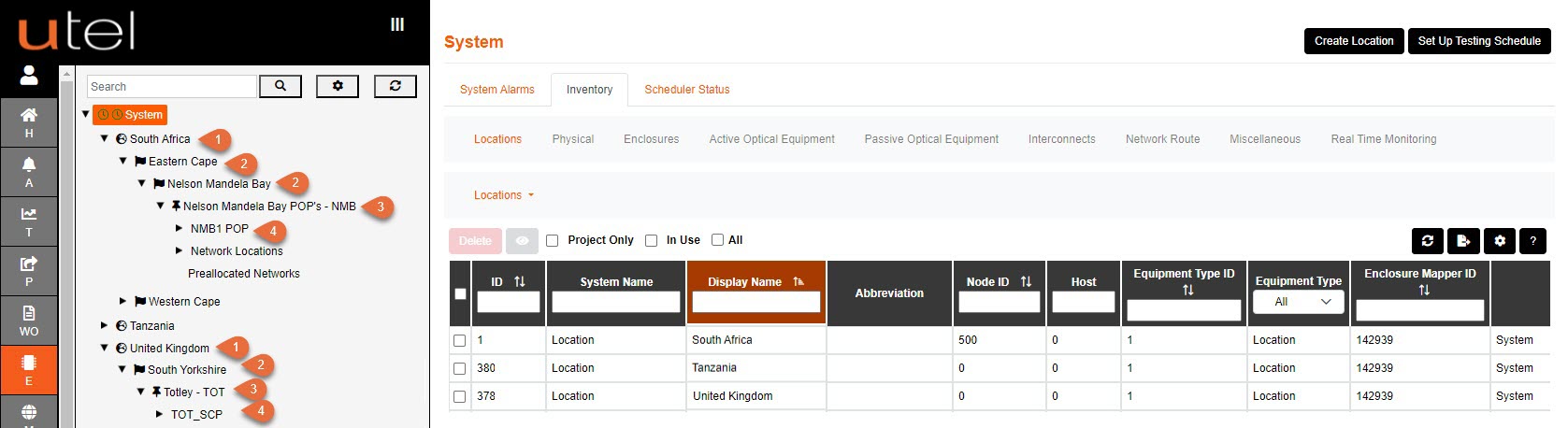
The Tree can be hidden and displayed by selecting the III icon to the right of the FastLight logo.
|
Building all elements of your Tree is completed through Element Manager. This includes creating maps for your locations and areas. Whilst these maps can be viewed in the GIS Mapping section, they can only be created in Element Manager. |
