The Planner and Admin users have privileges to specify organizational Equipment Types legends and costings.
Equipment can be modified by the user to set items as displayable and addable, in either Element Manager or GIS Mapping.
The Equipment Types can also be set to a certain shape, and colour - including specifying both new and existing.
Navigate to My Account from the tree.
Select Equipment Types tab.
Select the row you would like to modify.
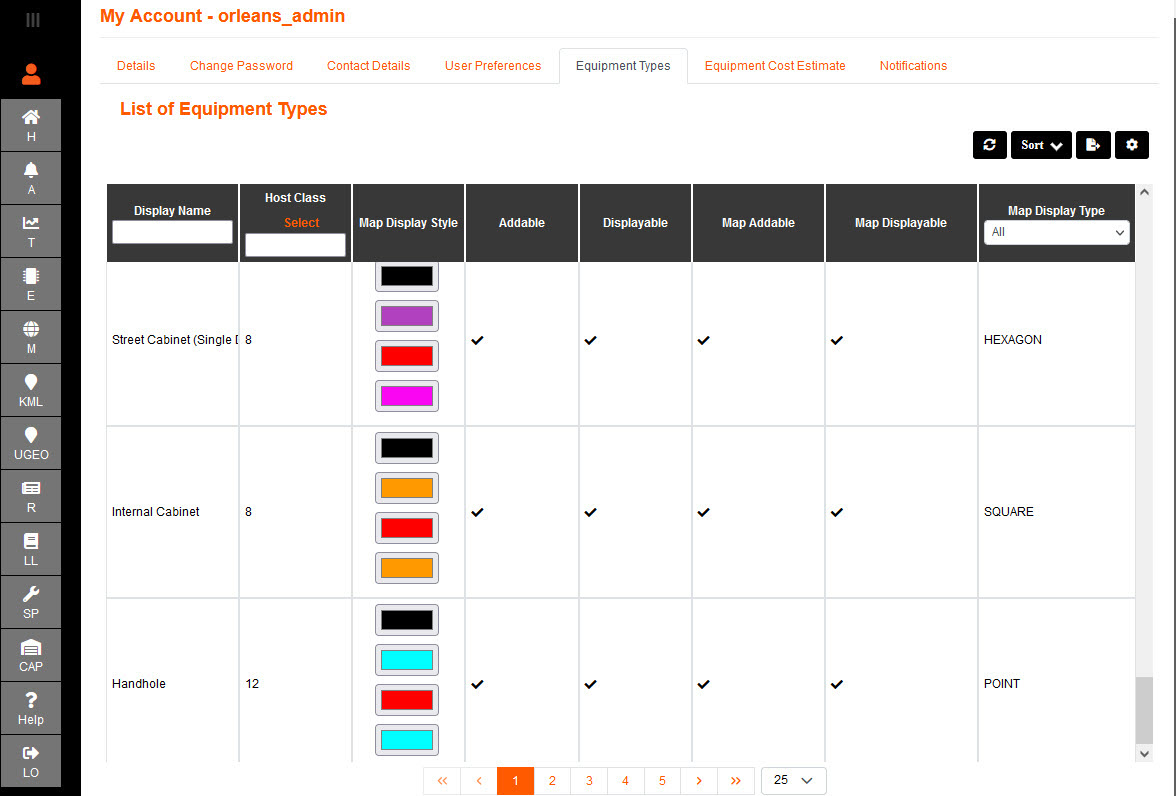
The user will be presented with a form with the options to modify.
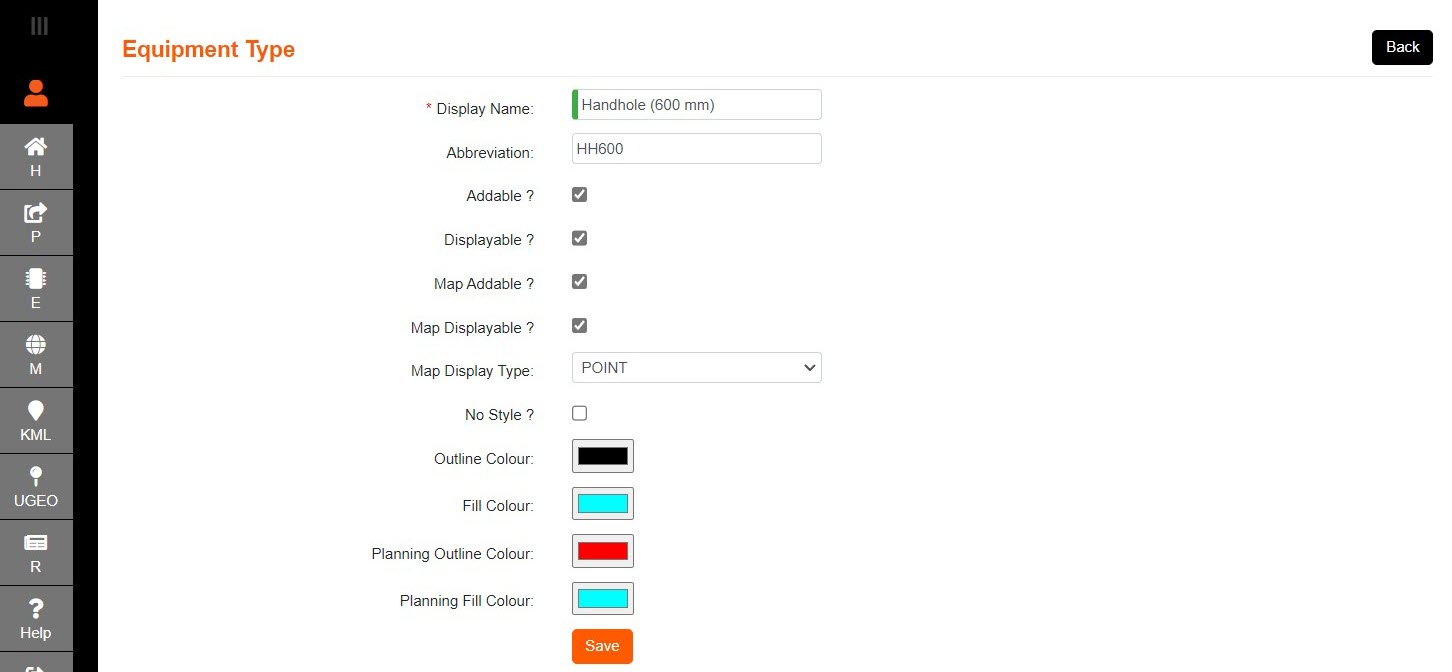
The options to Save are:
Unique Display Name, and Abbreviation, as it will be shown across the system.
Equipment can be Displayable and Addable, in either Element Manager or GIS Mapping.
Display Type is the shape that will be presented on the map. Choose the Outline and fill Colour for both existing and new.
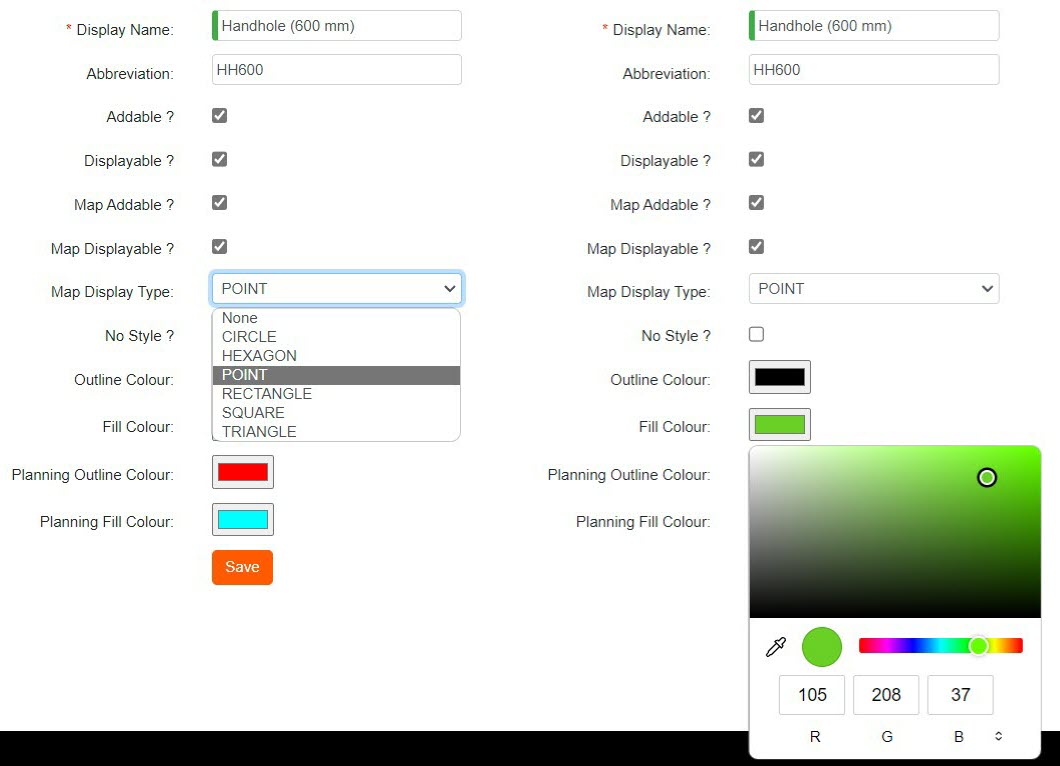
Equipment Cost Estimate allows the cost of each Equipment Type to be entered.
The cost will be available in the details of each Equipment.
This is also used for the CSV version of the Bill of Materials to indicate how much a project is going to cost.
Select Equipment Cost Estimate tab.
Enter an amount in the Estimated Cost column and Add.
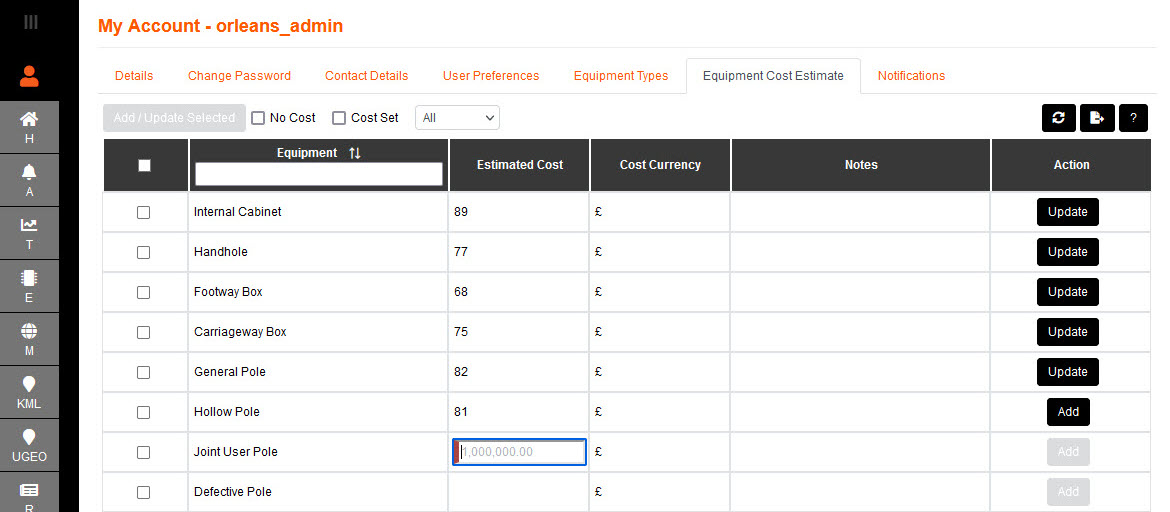
Options are presented to filter out items that haven't had a cost entered yet, or are already in the system.
Costs can be updated at anytime. Costs can also be exported, and imported, if required.