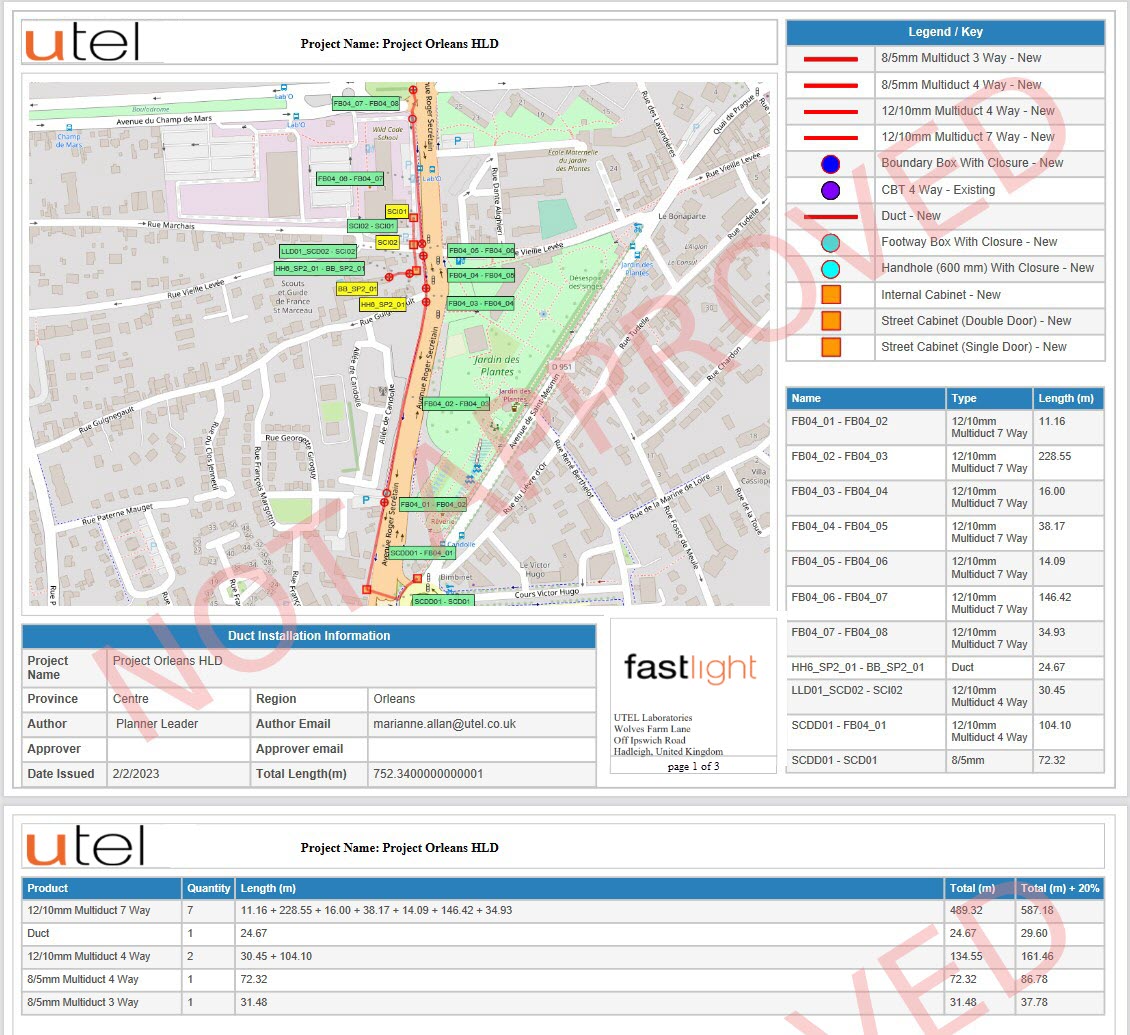The project is broken up into separate Civil sub-projects; Manholes, Cabinets, Poles, DP, NT, Microwave, ONT, Ducts and Trenches.
Creating Civil's should be processed first before the users can create Cables.
Any Zones, DP Locations, Properties and similar that are already existing in the POP Location will be seen in the tree.
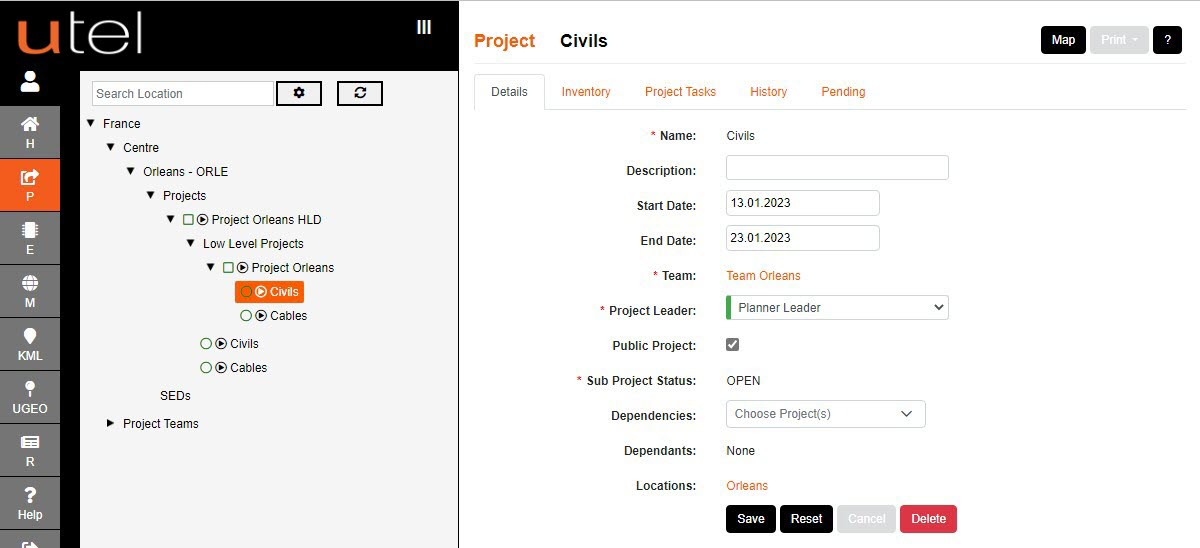
Navigating to the map from the button on the top right corner will show the planning location chosen.
You can now start creating your project items and they will automatically be added to the tree.
Refer to the GIS Mapping Data Build Guide and Element Manager Data Build Guide for help creating items in the network.
For a quick reference a section has been added to this guide Creating in Map
All created items will create a project task, and will be visually red until the project task has been closed.
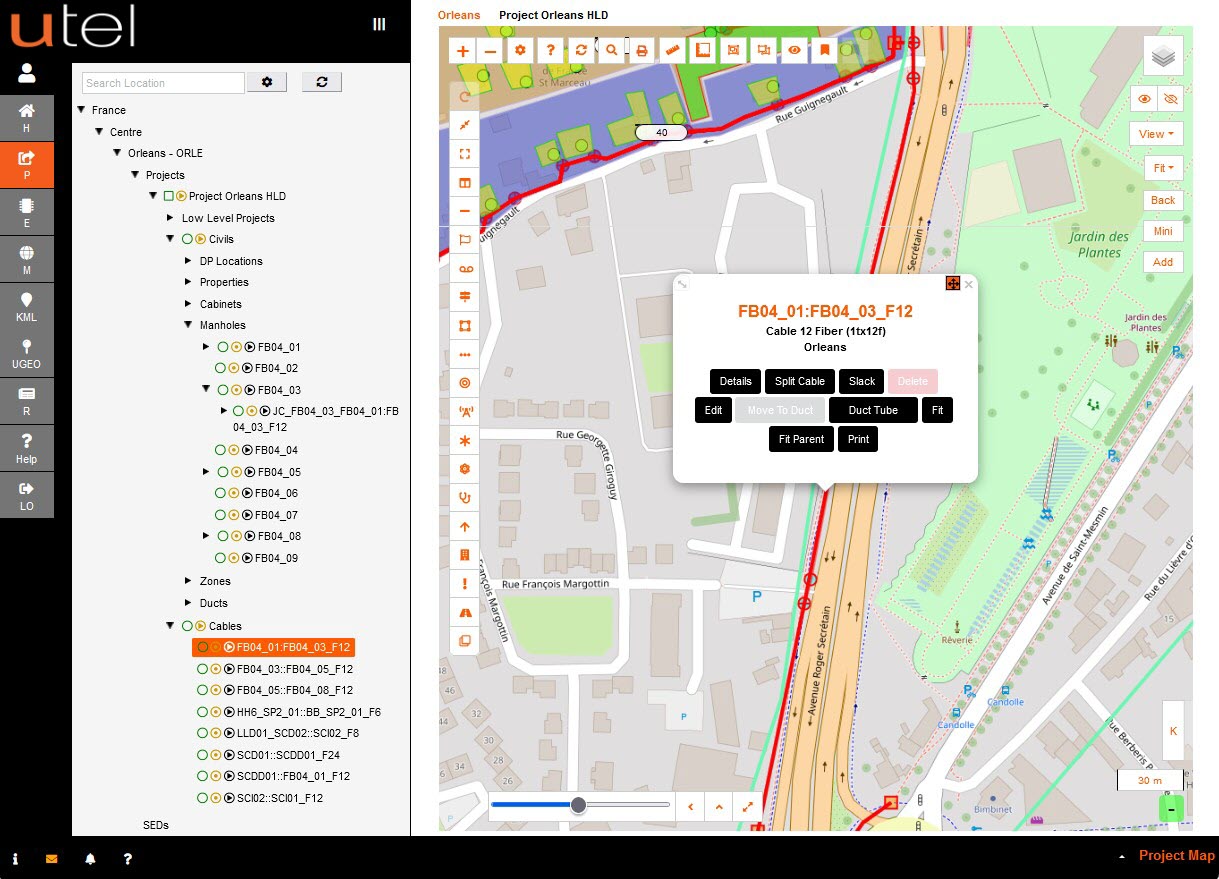
As in Mapping Guide there is a menu bar along the left side of the map from which to choose your items, but Projects also have a unique feature of a wheel.
Right Click opens the wheel and left click wheel center to close.
Expand to the item you would like to create by hovering over the segment, click type to select.
The center of the wheel is where the selected item will be placed.
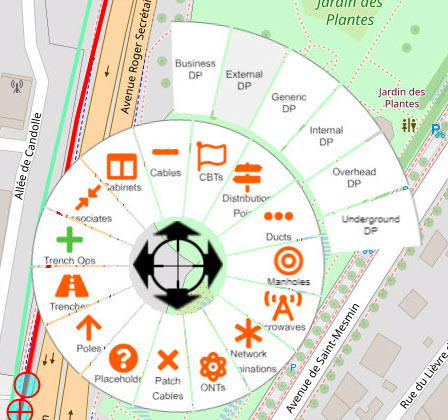
Printing a full Manhole job can be accessed by the Print button on the top right hand side, whist on the Manhole Folder.
Adjust the tags, then click on the 'Place A4 print outline' button on the bottom right corner (as shown).
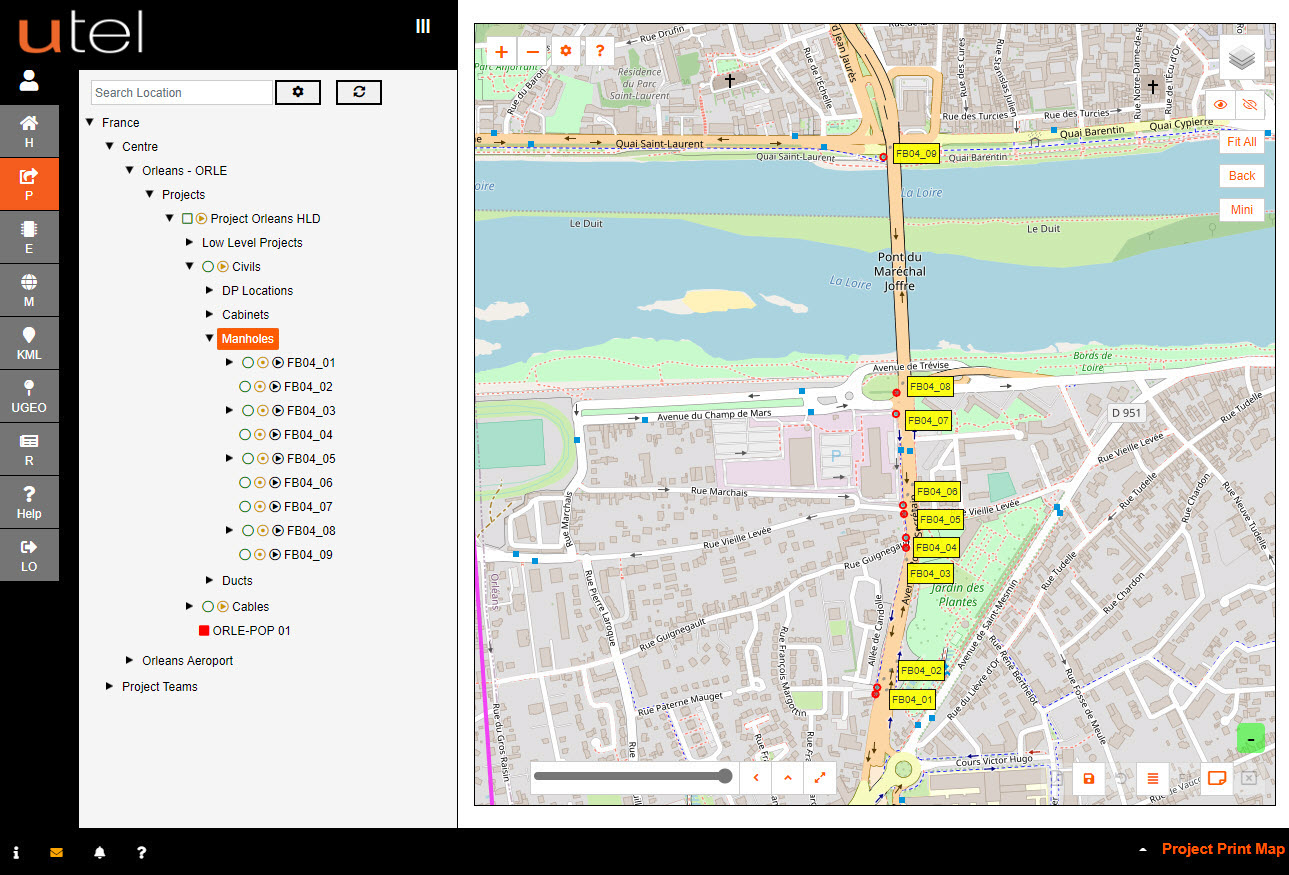
Move, and expand, the print view box, then select the 'Start print to pdf' button on the bottom right corner (as shown).
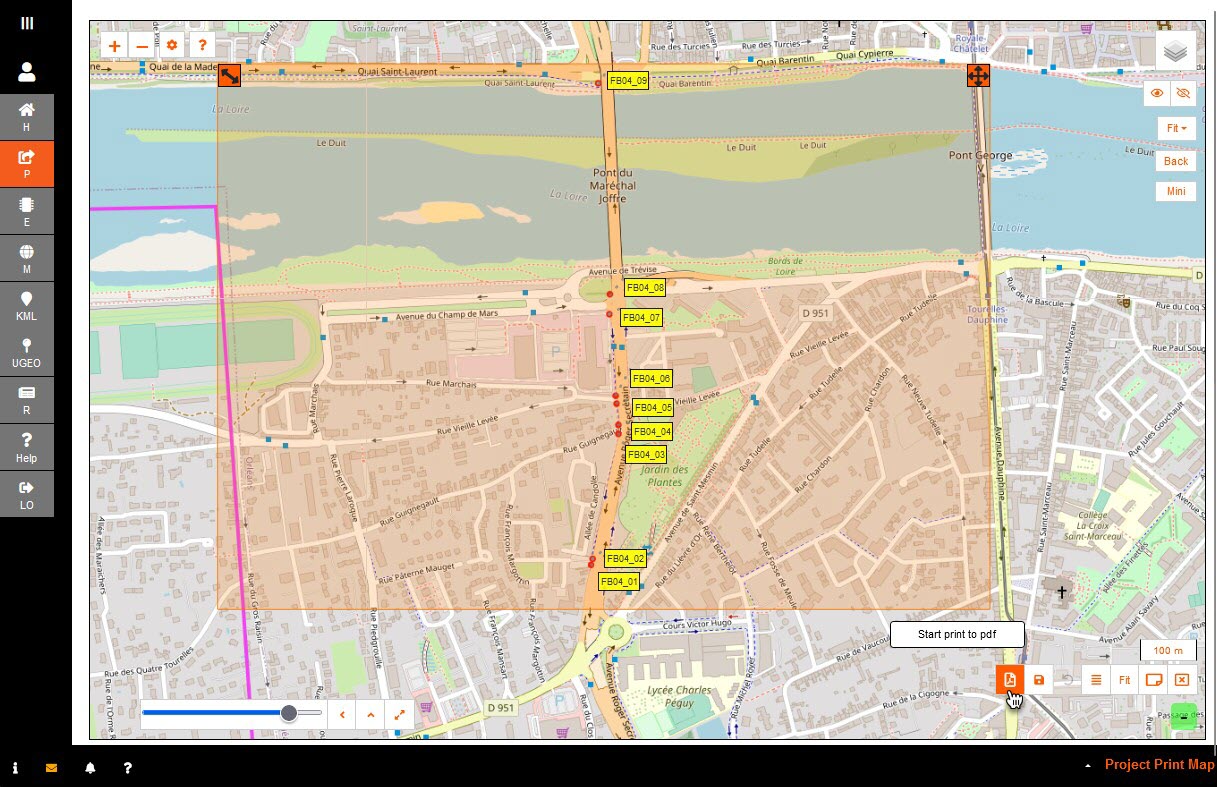
The pdf will process, and then prompt whether to save or open.
The Manholes PDF (Poles and Cabinets will be similar):
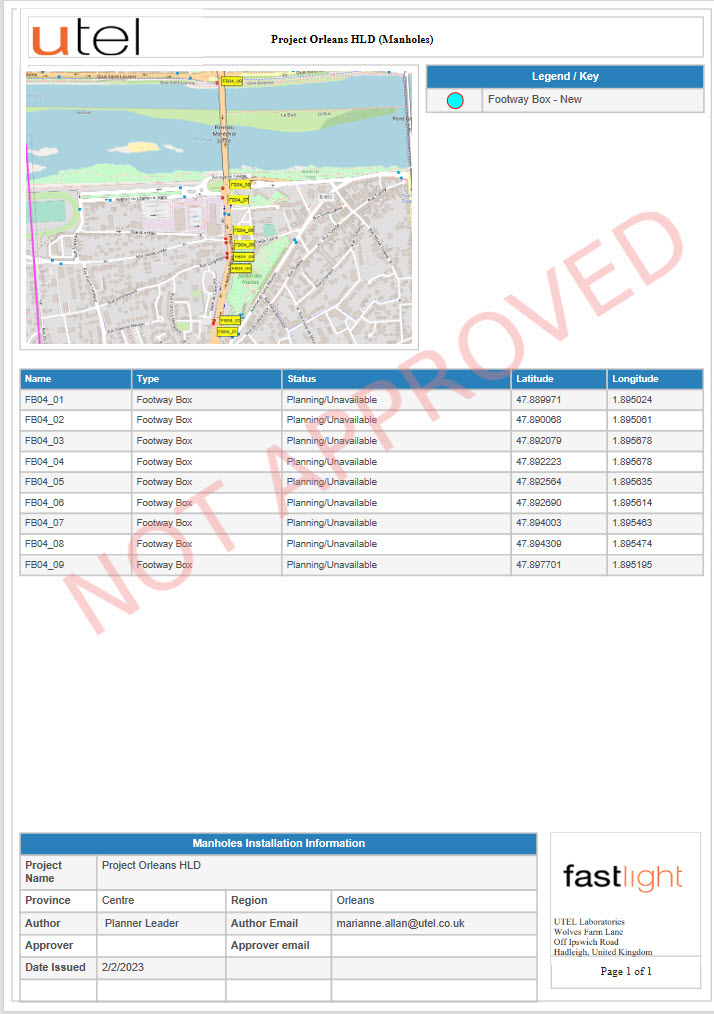
Printing can also be accessed via Civils folder.
Use the Print drop down to choose the type of Civil to be printed, this is Ducts;
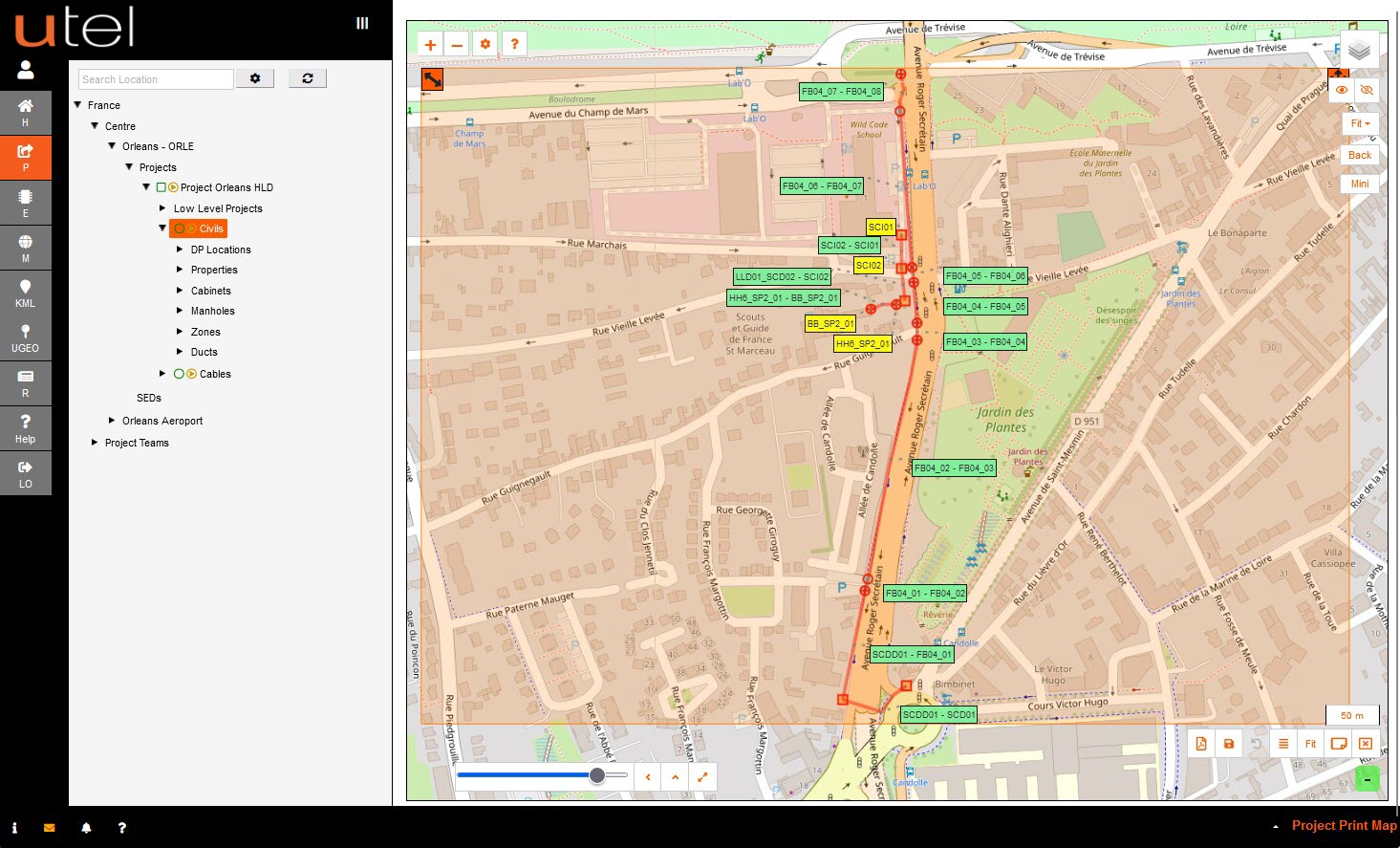
The Ducts PDF (Trench will be similar):