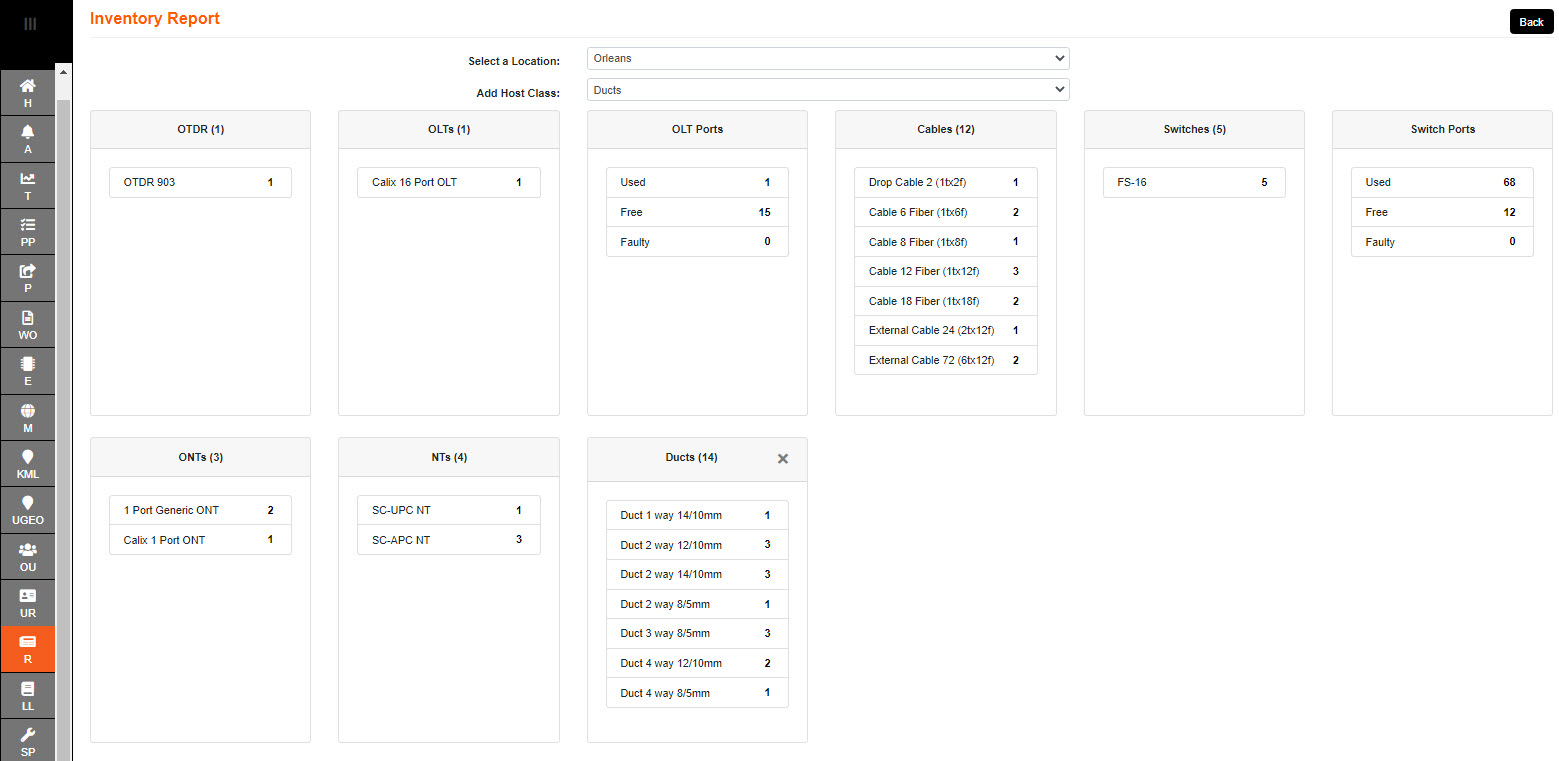Select a Location that you would like to view in the drop down, the default is 'Whole System'.
Each component will display their quantity.
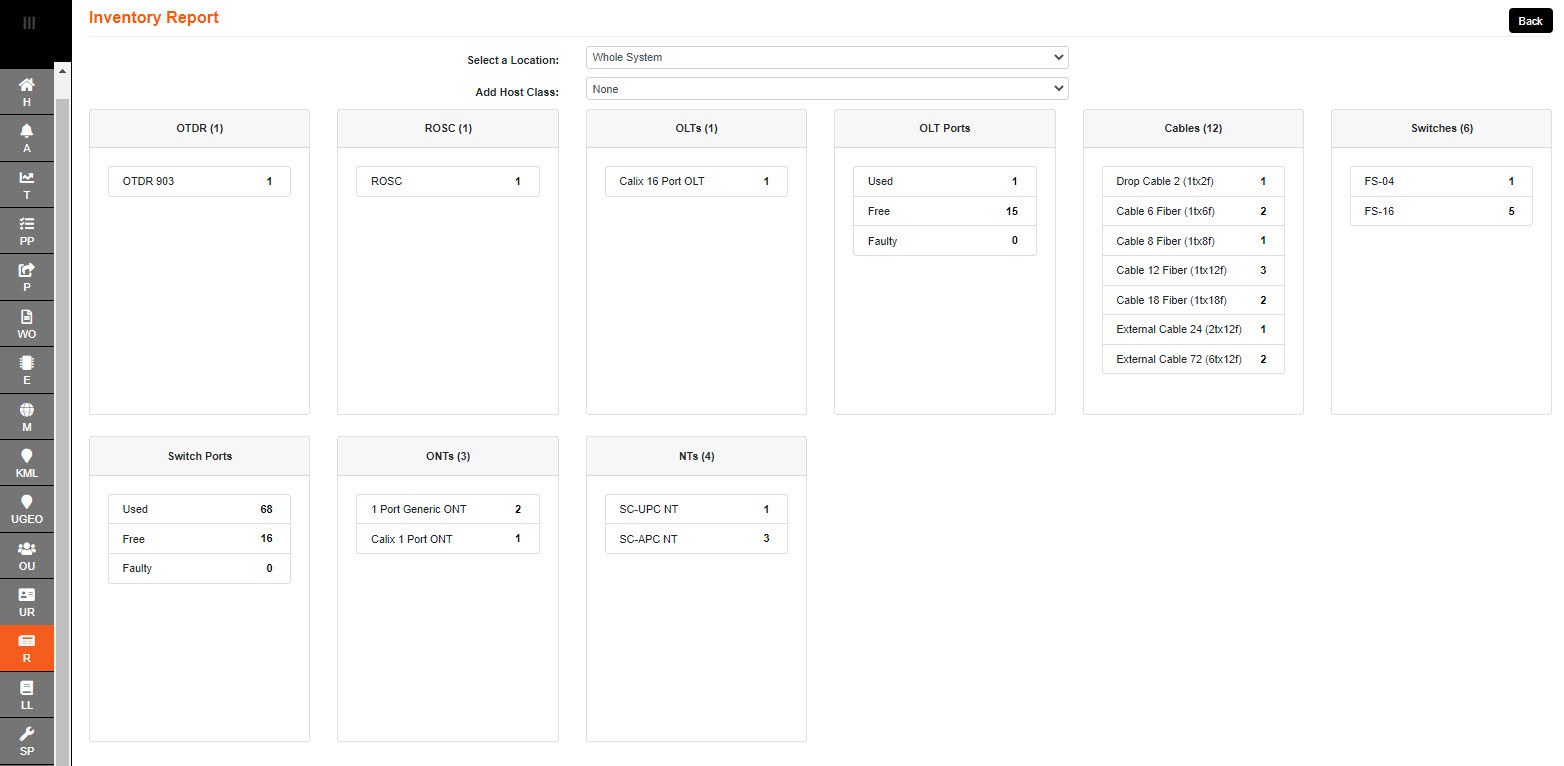
If another group is required to view - it select from their grouping in Add Host Class.
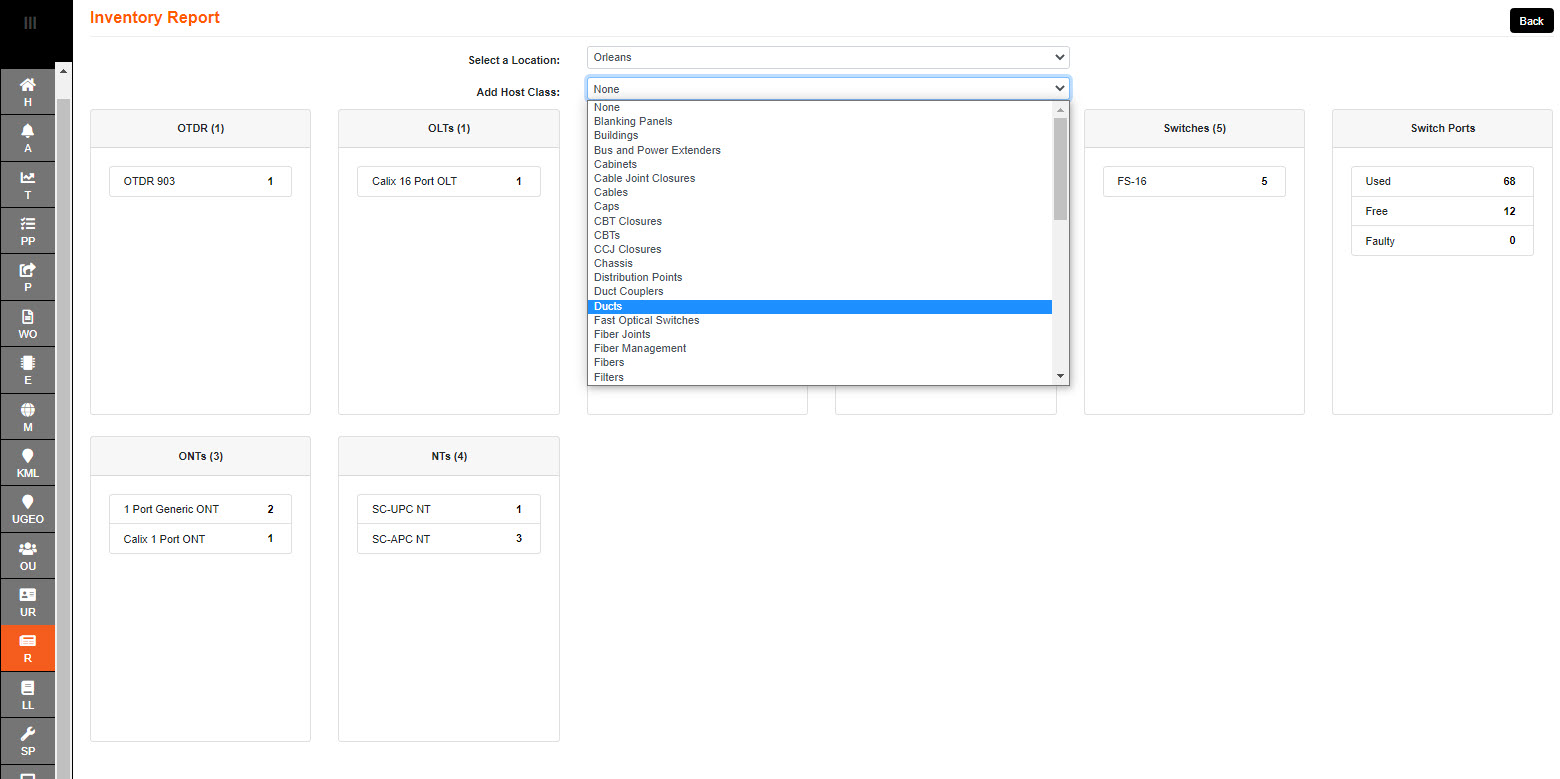
The group chosen will be added to the Inventory List. It can be removed by selecting the x on the top right of the box.