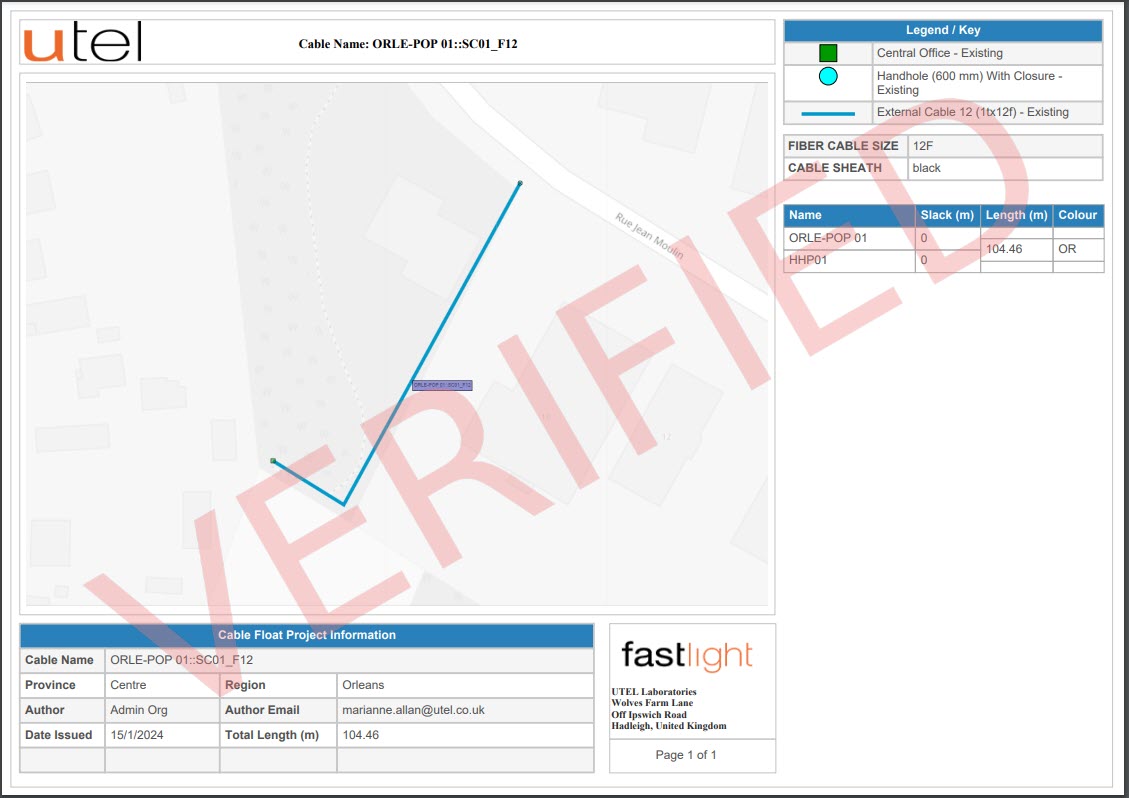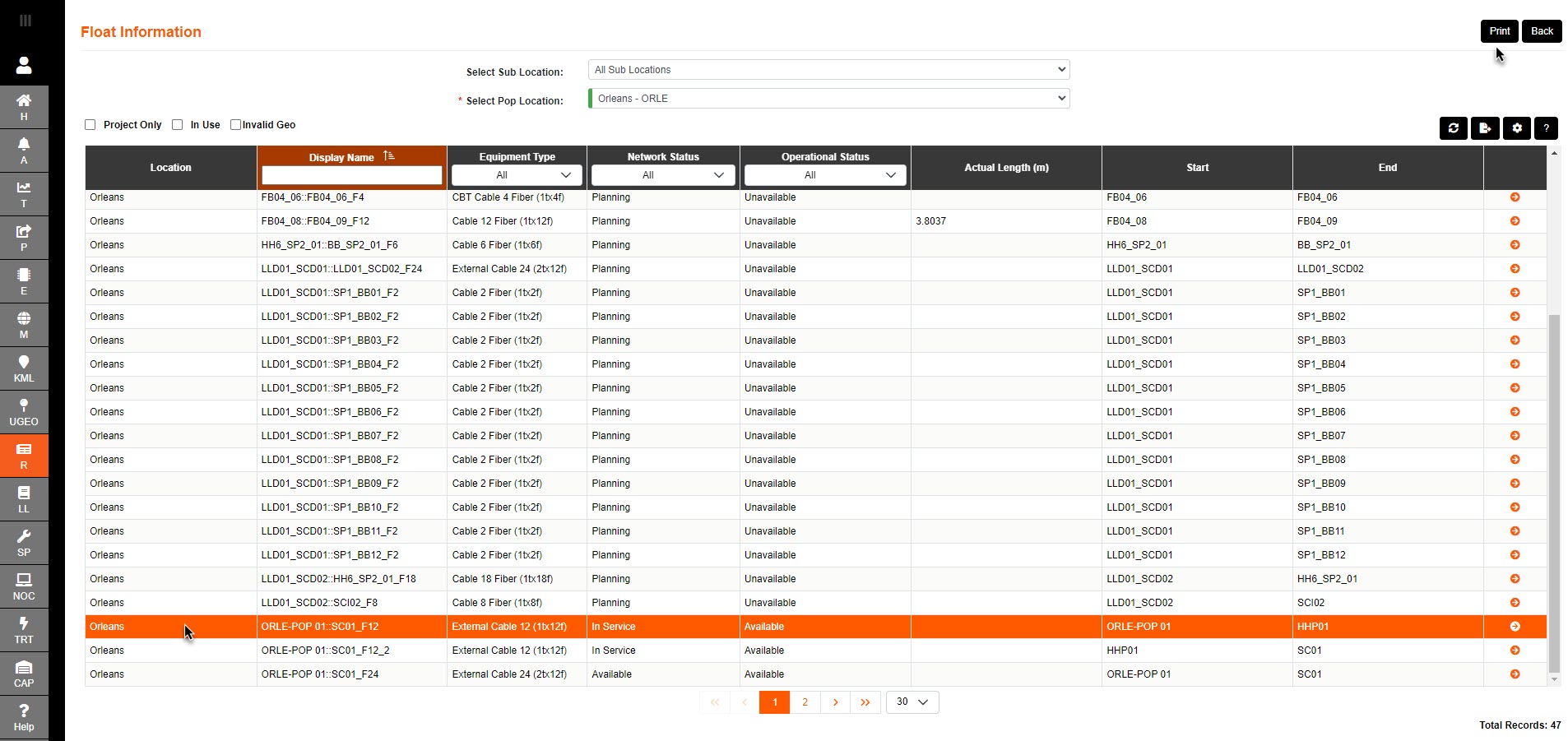
Display Name that you have given to the Cable during the set up to make it identifiable.
Equipment Type of the Cable.
Network Status of the Cable.
Operational Status of the Cable.
Start and End of the Cable.
Location of the POP where the Cable can be found.
Any relevant Notes made while setting up will be displayed.
Select a Cable on the table.
Select Print button on the top right.
Set up the screen to display on the printout.
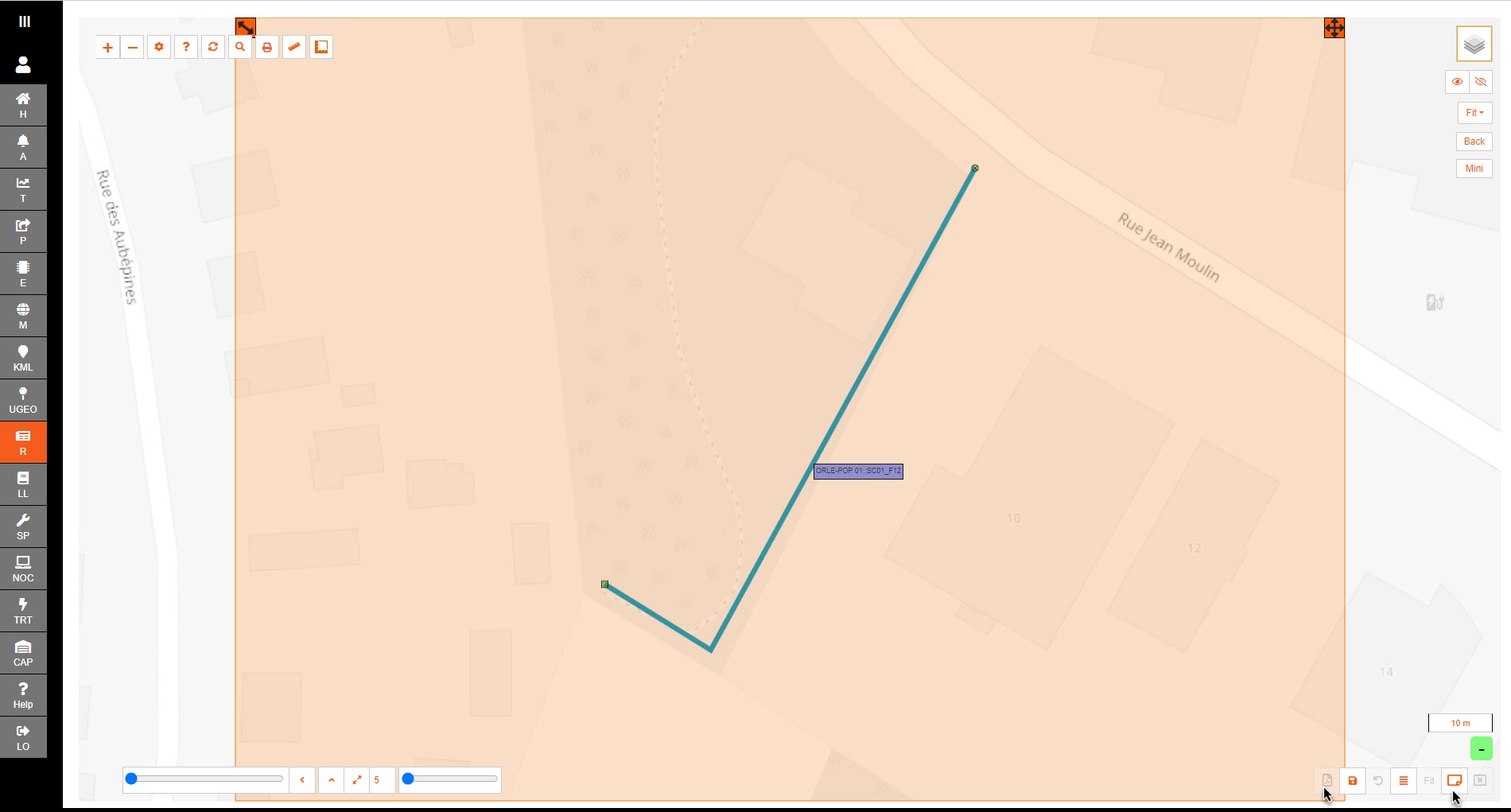
Print the PDF