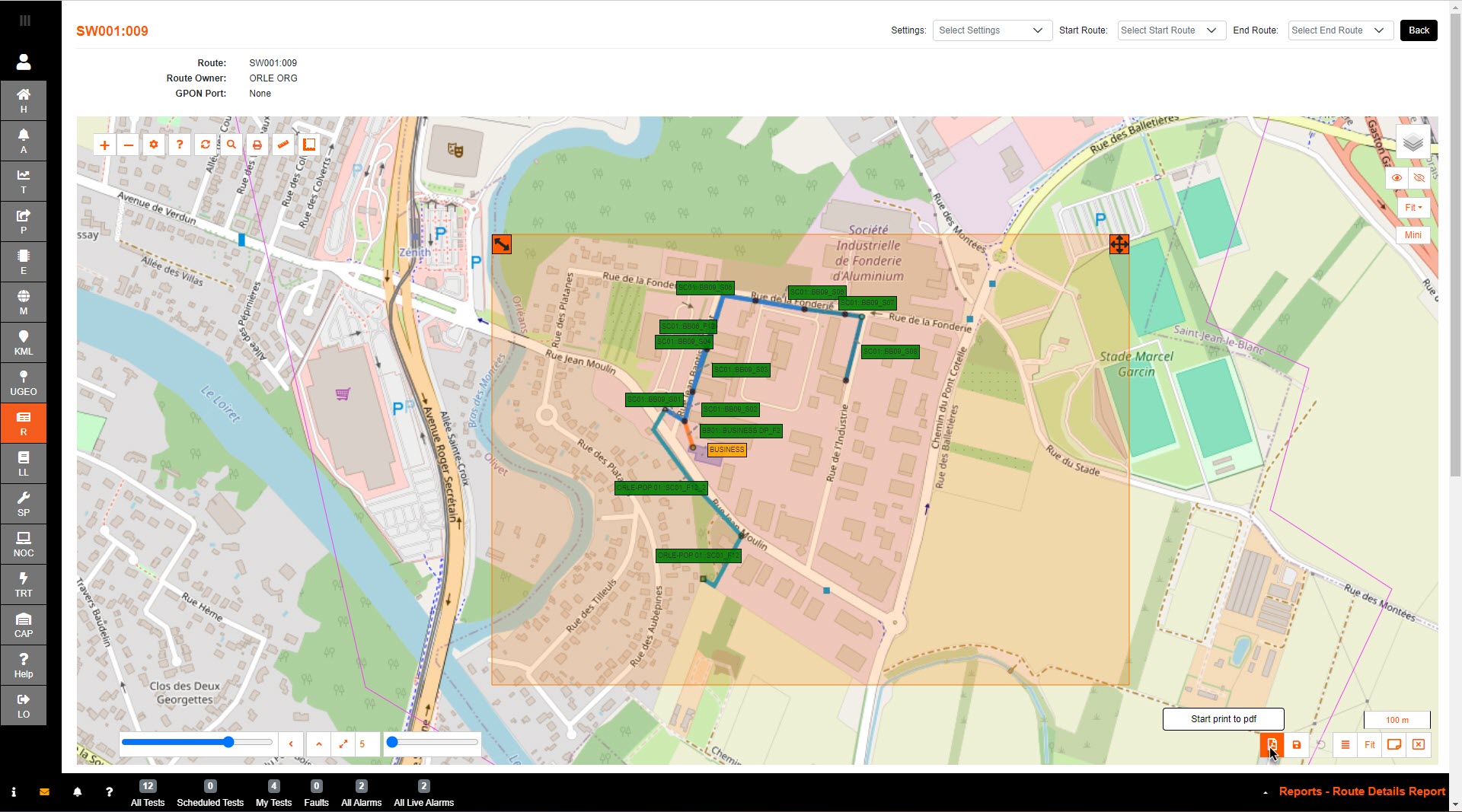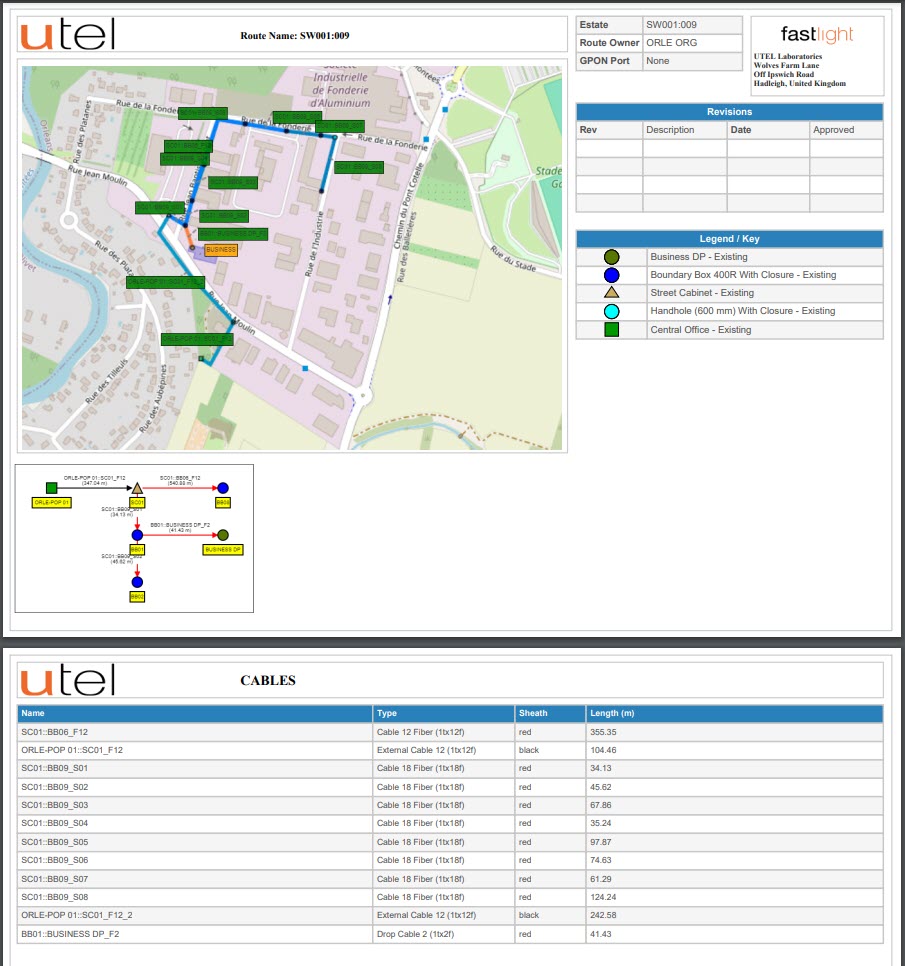Select the POP and Route required for the report, then select Generate Report.
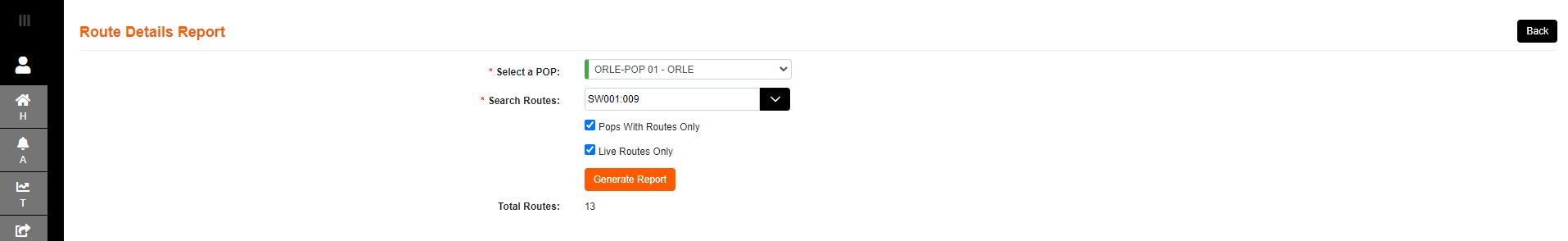
All the necessary details are displayed on the screen.
You can add or remove layers to view the information required.
There is an option to filter out the desired Start and End of the chosen Route.
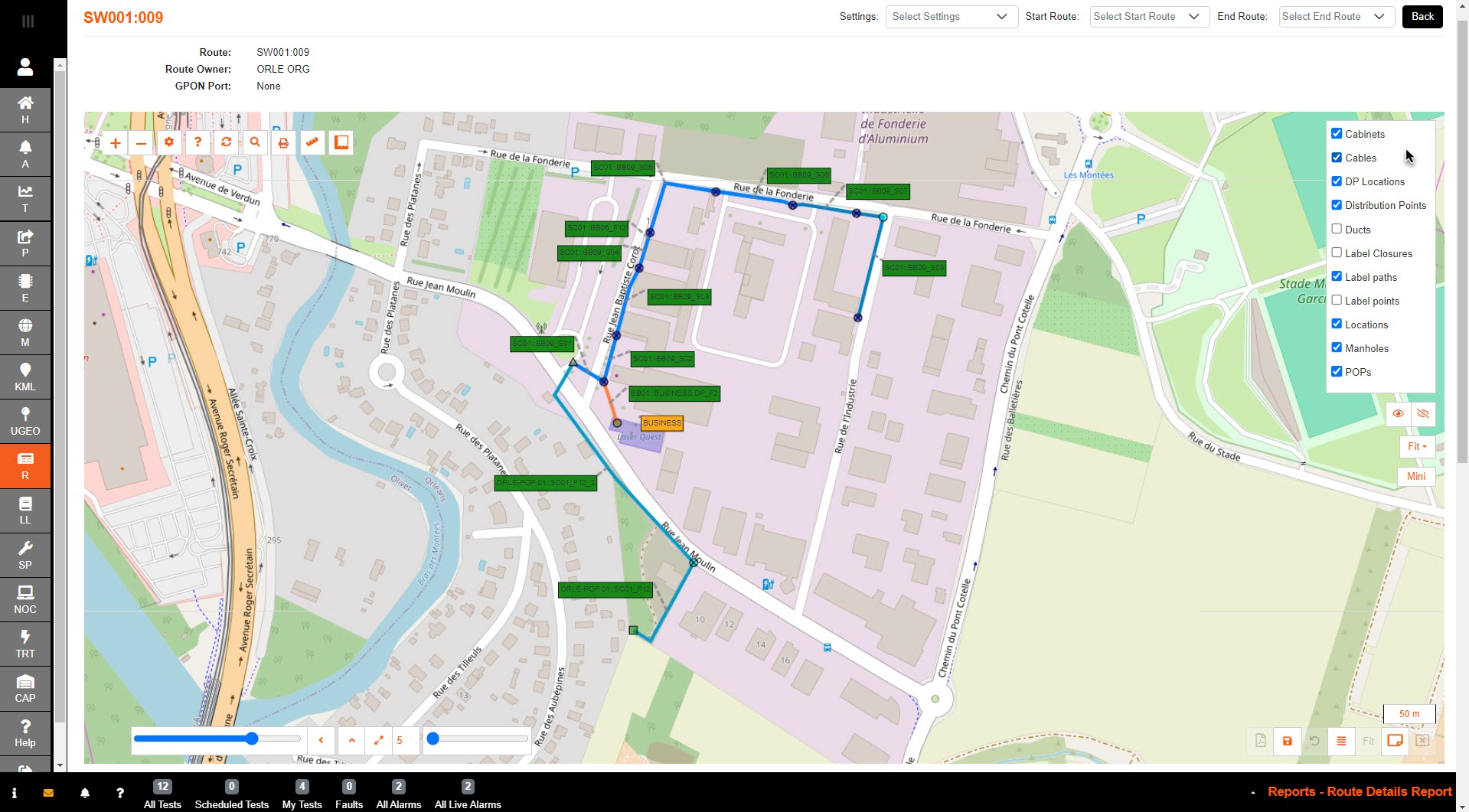
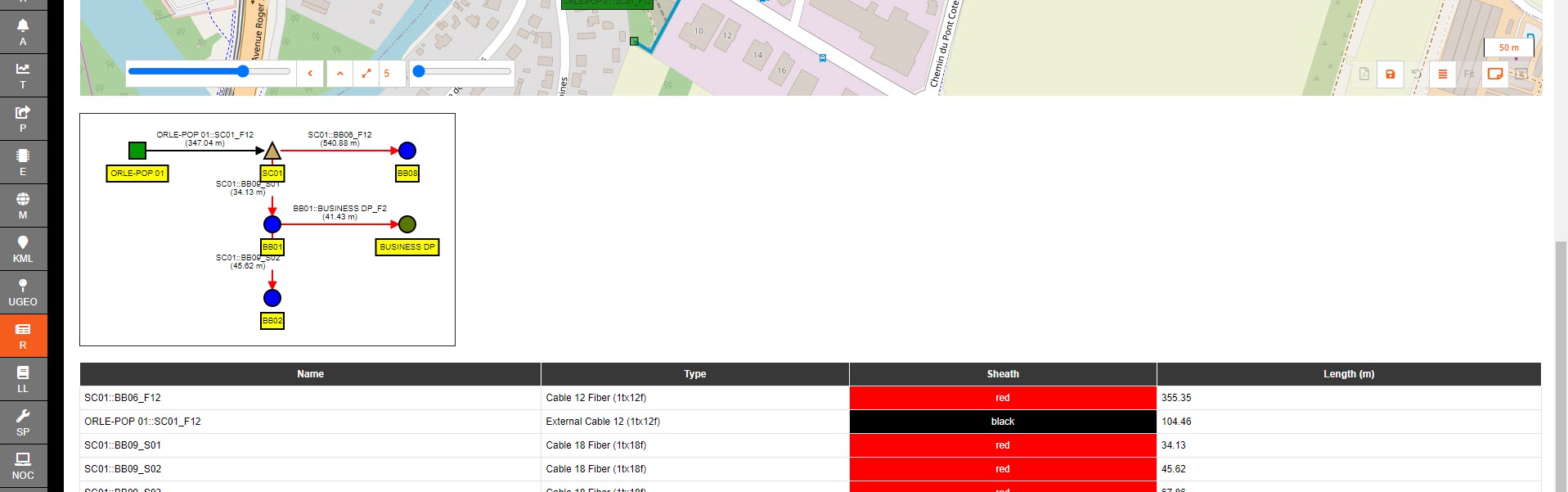
If a printout is required, optimize the placement of the labels.
Select the 'A4' page button, and adjust it around the map before printing to pdf.