The creation of the Routes between the equipment are automatically created with the creation of the Test Configuration, but to add more you will need to edit the Test Configuration.
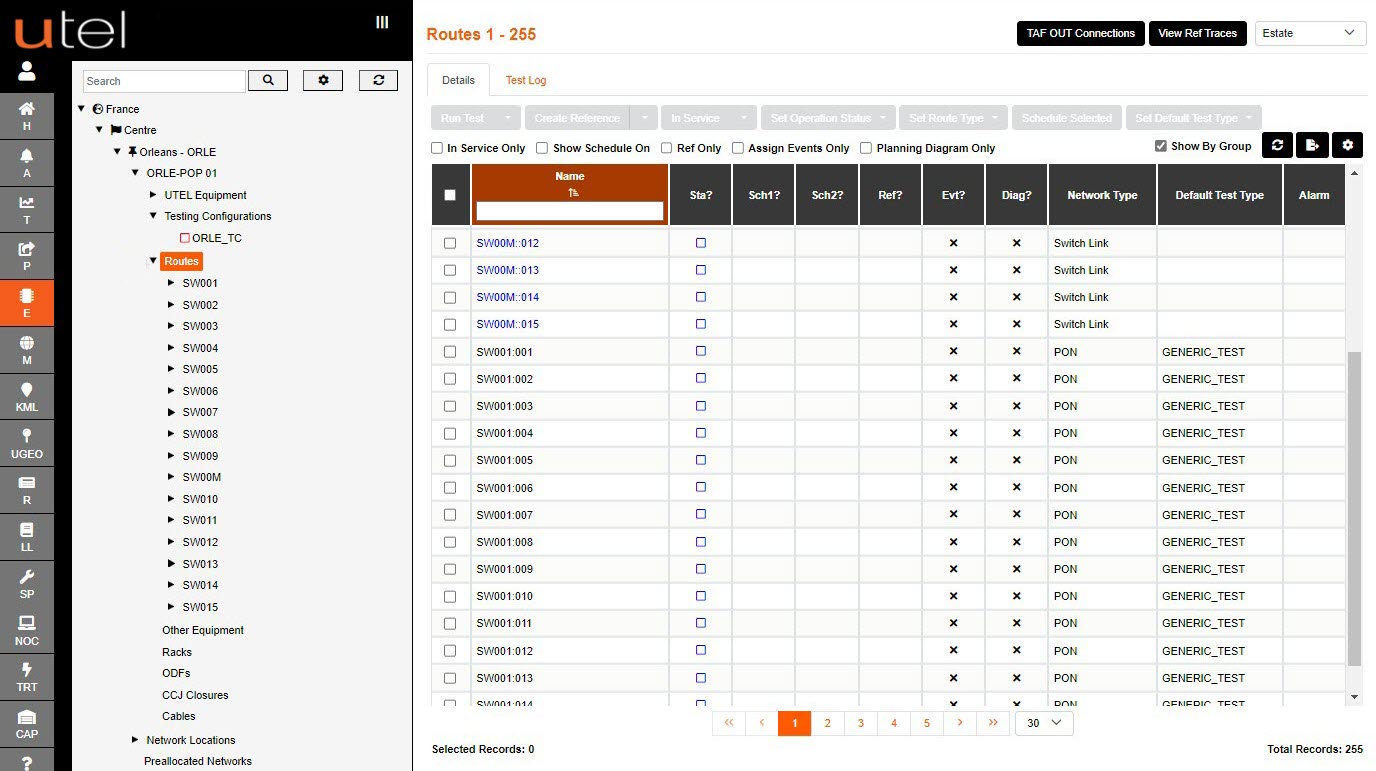
1.Select Element Manager from the Menu bar.
2.In the Tree, select the POP Site and navigate down to the Routes/Switch required to view.
3.You can change the Name filtering of routes by using this button. Choice between or all; Estate, OLT and Switch.
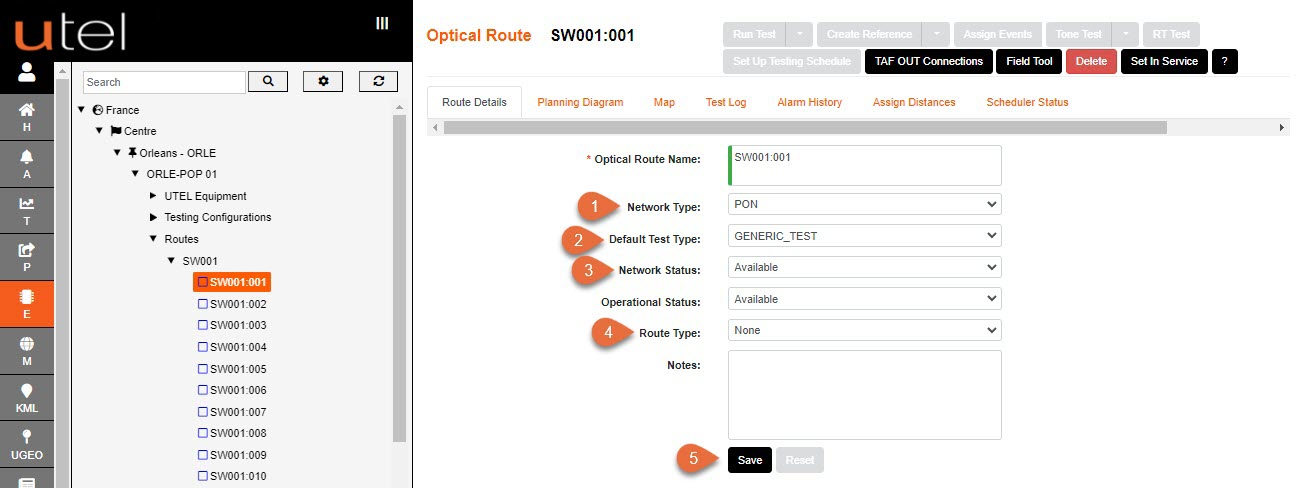
1.Select the Network Type from the drop-down menu.
2.Select the Default Test Type from the drop-down menu.
Note: you will only get the option to select a CUSTOM_TEST if you have already created one in the Testing section which will be covered in a separate guide.
3.Choose the appropriate Network Status and Operational Status of the route using the drop-down menus provided.
4.Optional to give the route a unique Type. This will help filter of the different types in the tree and the table.
5.To save your Routes, select Save. To go back to default settings then select Reload.