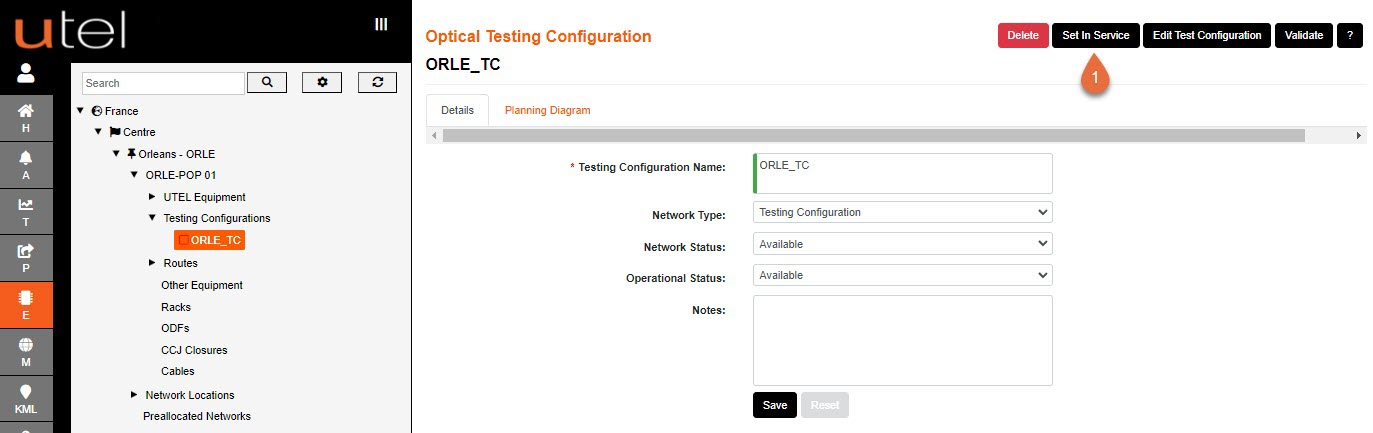
1. Select the name of the Test Configuration from the Tree then press the Set In Service button.
This will turn the icon next to its name in the Tree from red (Suspended) to green (In Service).
Note: A Test Configuration can only be edited, deleted or validated when it is in a suspended state.