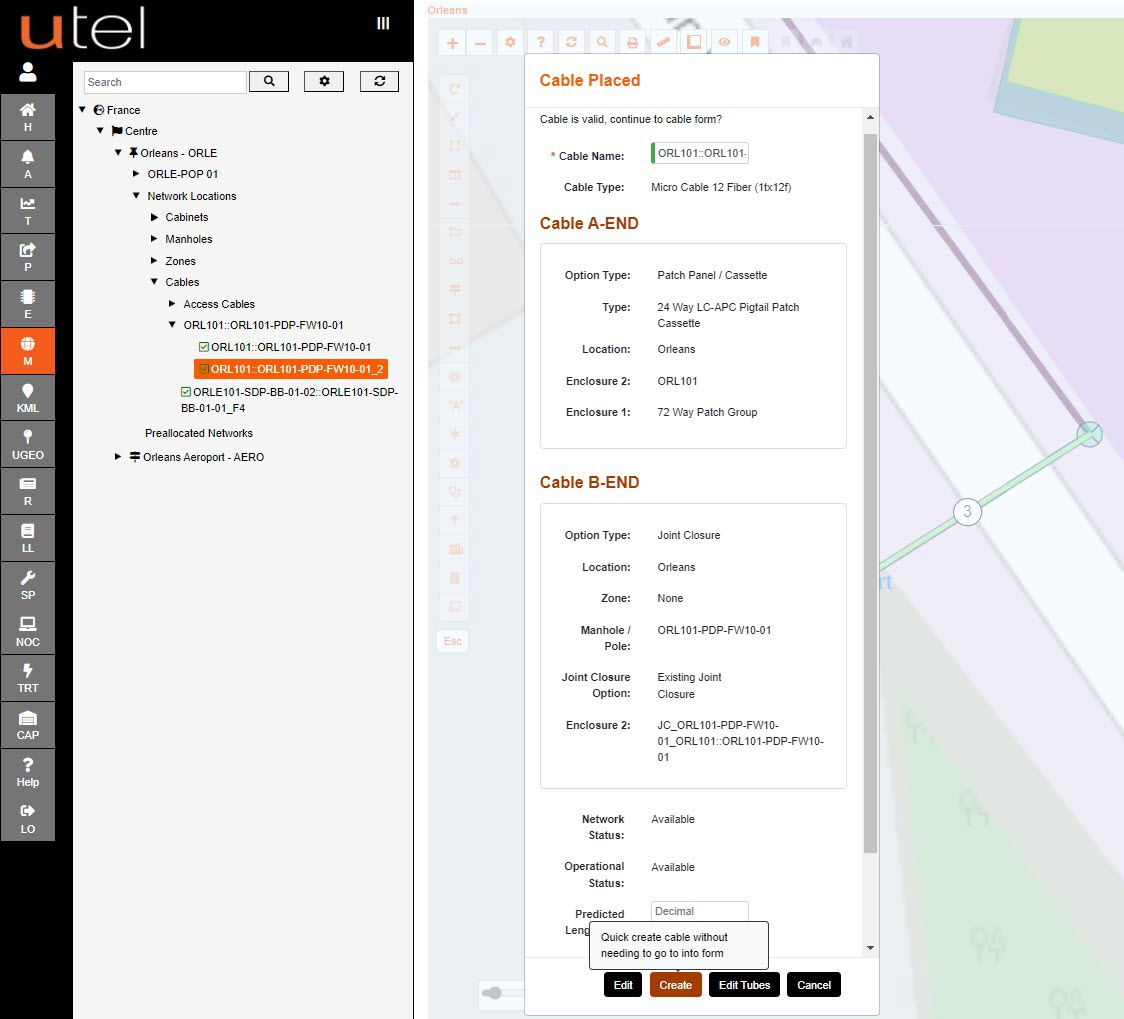Another option to create a cable is to select the cable you require first from the map Toolbar.
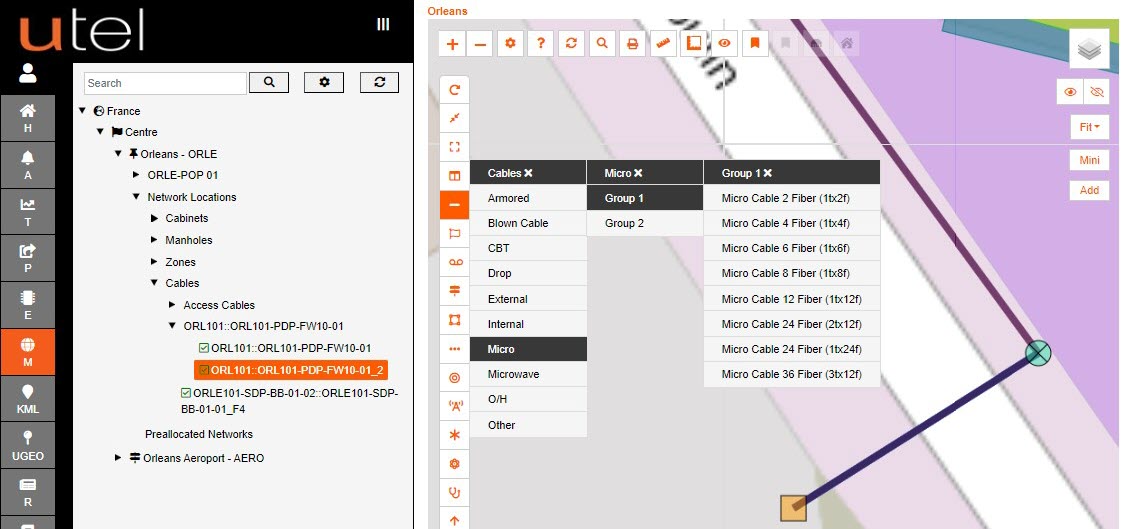
The process is the same except it's slightly quicker.
It's especially beneficial with cables like Overhead Cables and Drop Cables that don't require the ducts functionality.
Select a cable that is used in ducting for this example.
Click on an item on the map from which you wish to start creating your cable to Start from, then select End item.
Following the same process as create cable button until the option to go to the cable form.
Instead of the form having to load; a Quick Cable pop up will appear, with all items filled in by default in read only format
There is an option to rename cable, and add predicated length and notes.
Select Create to proceed with the cable creation, or Edit if any modification is required to suit your network.