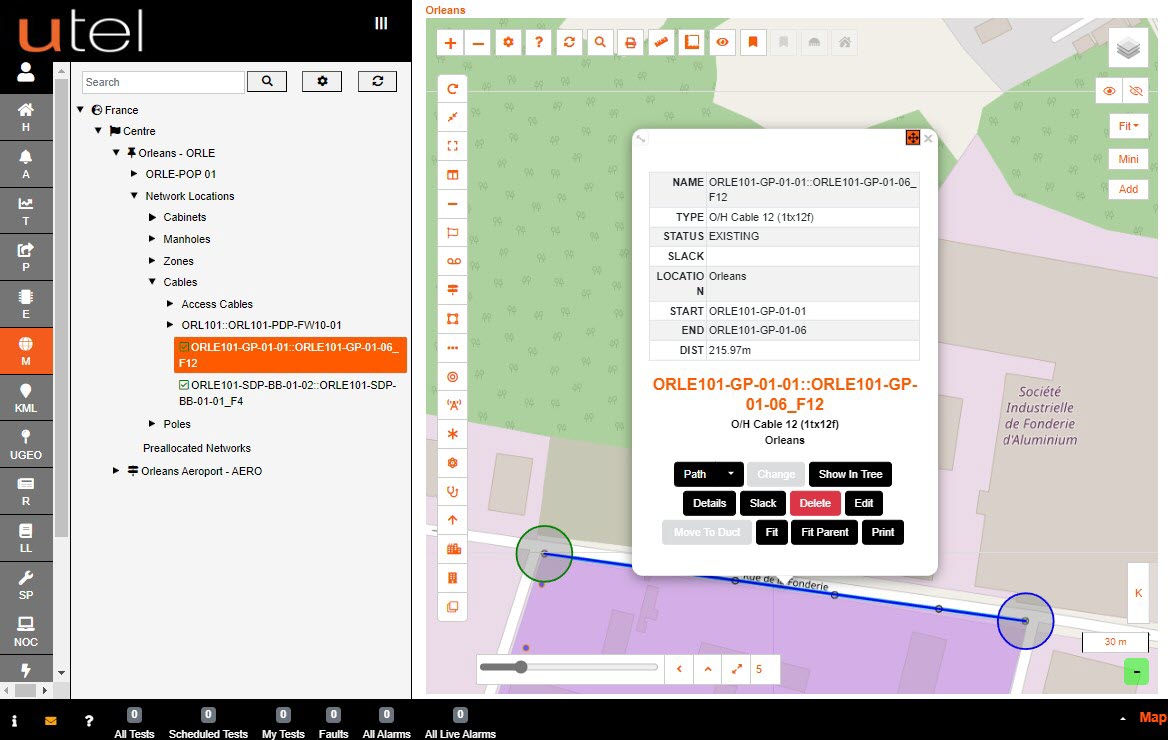The option to create a cable from the map Toolbar and Pick Point functionality assists creation of Overhead Cables.
This allows the selection of the poles along the path without having to create a joint closures on each pole.
The user will be prompted to select if any points are between the start and the end.
Select an Overhead Cable from the toolbar
Click on an item on the map from which you wish to start creating your cable to Start from, then select End item.
The Quick Cable pop up will appear, as before, but with the added option to Pick Points.
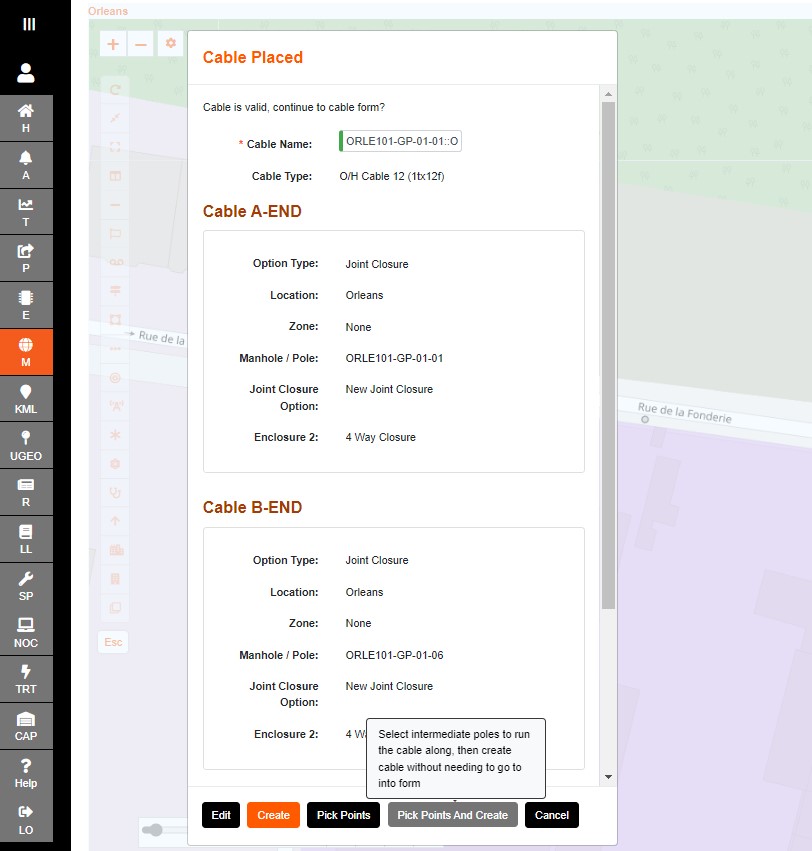
The options are:
Select Create to proceed with the cable creation, without having to pick points nor navigate to the form.
Select Pick Points to pick points and navigate to the form to then modify any items on the form.
Select Edit if any modification is required to suit your network, without needing to pick any points.
For this example:
Select Pick Points and Create to pick points and create without needing to navigate to the form.
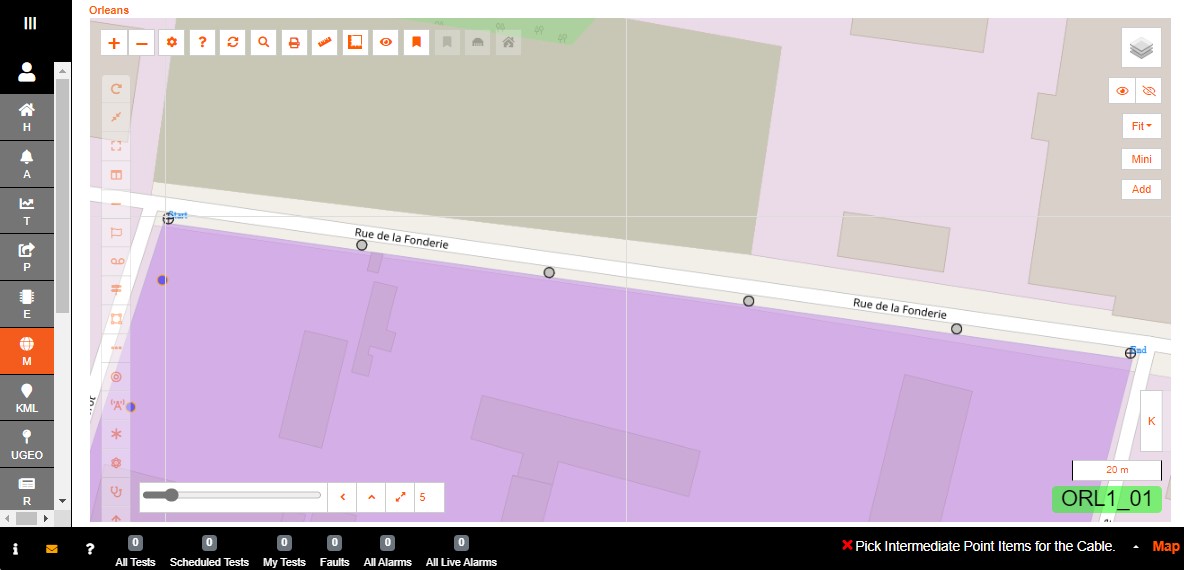
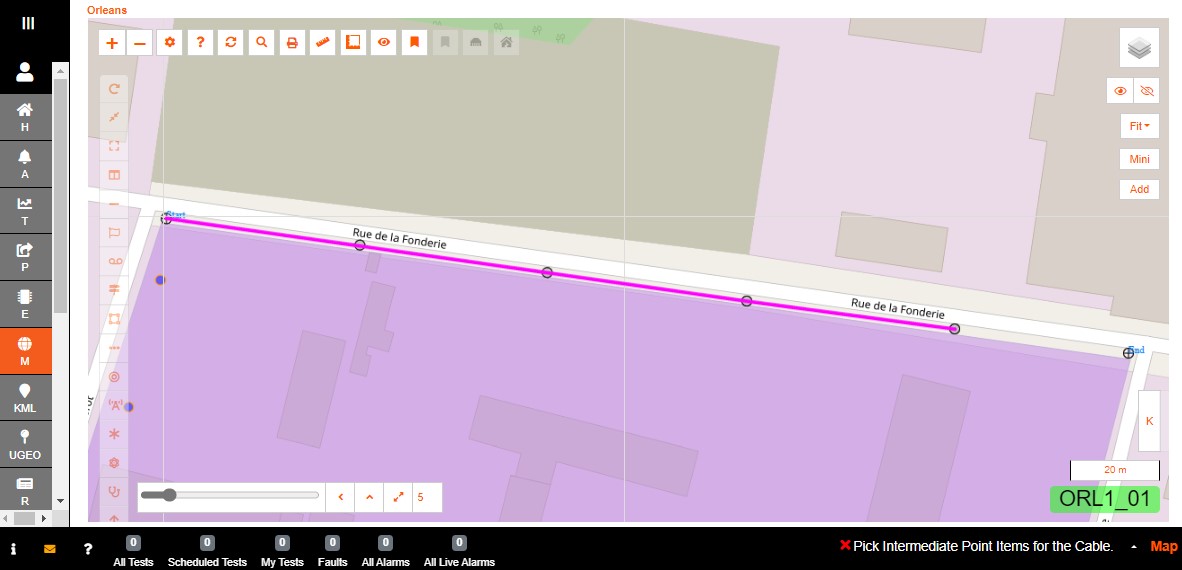
The cable is created, but without a duct path, and is line of sight.