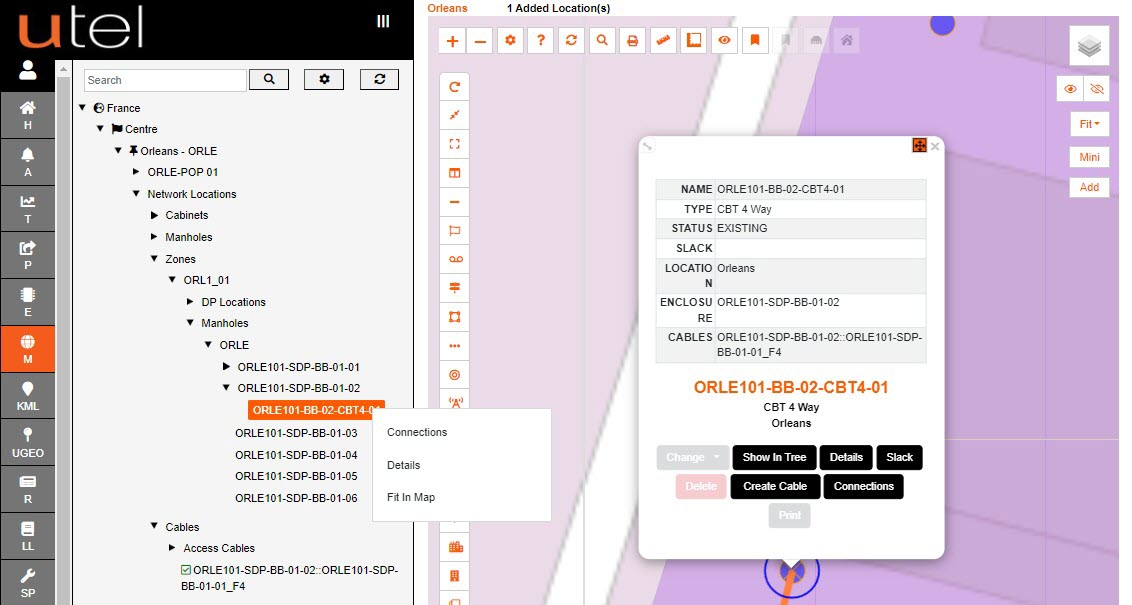A CBT is represented on the FastLight map by Joint Closure and Cable, as it comprises of a CBT enclosure and cable end.
In the Tree, select the relevant POP Location.
In the maps shortcut menu, select the CBTS icon.

Select the type of CBT you wish to create (CBT 12 Way, CBT 4 Way and CBT 8 Way)
A sidebar will appear on the right-hand side.
Input a display name for the CBT according to your Naming Convention and any relevant Notes you wish to add.
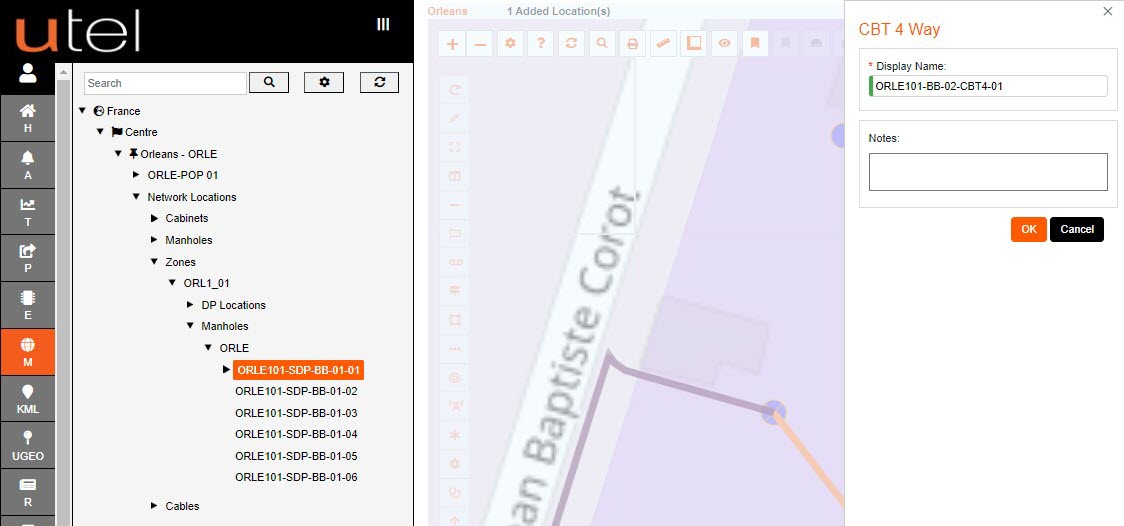
Clicking OK re-engages the map screen with a target marker.
Move around the map and select the handhole/pole/building you would like it to be housed.
Click to place the marker.

A pop up will be presented to enter the cable details of the CBT, and where the start of the cable (the Joint Closure) will originate.
Select the A END item and the cable name with automatically show the start and end as a name suggestion.
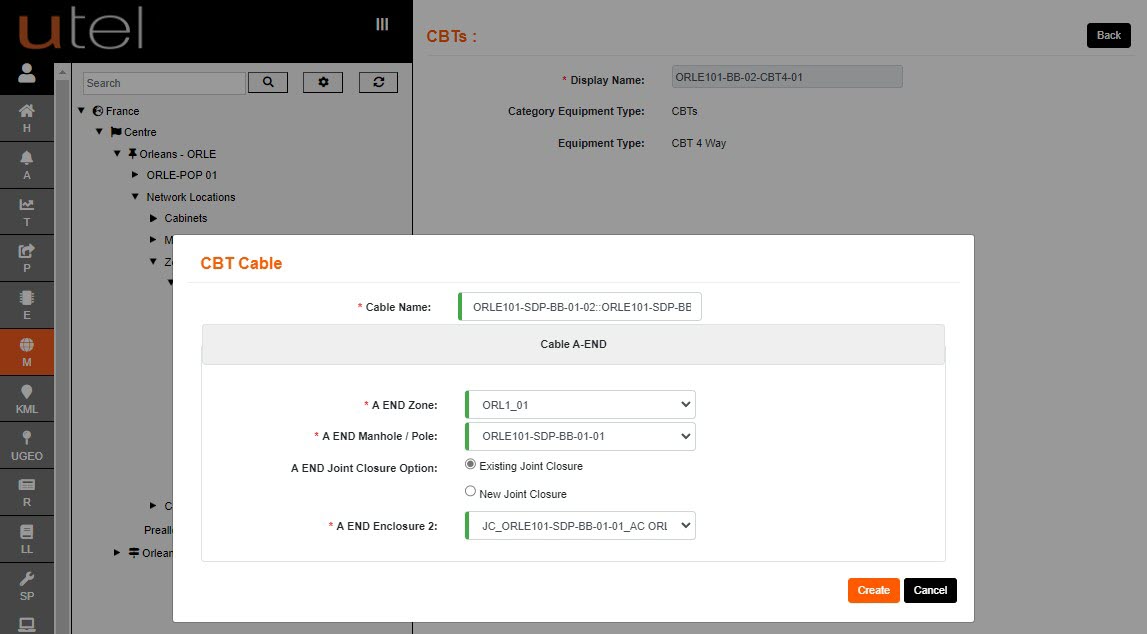
The CBT will now appear in the Tree, under the item is was added to.
The CBT Cable will also appear in the Tree.
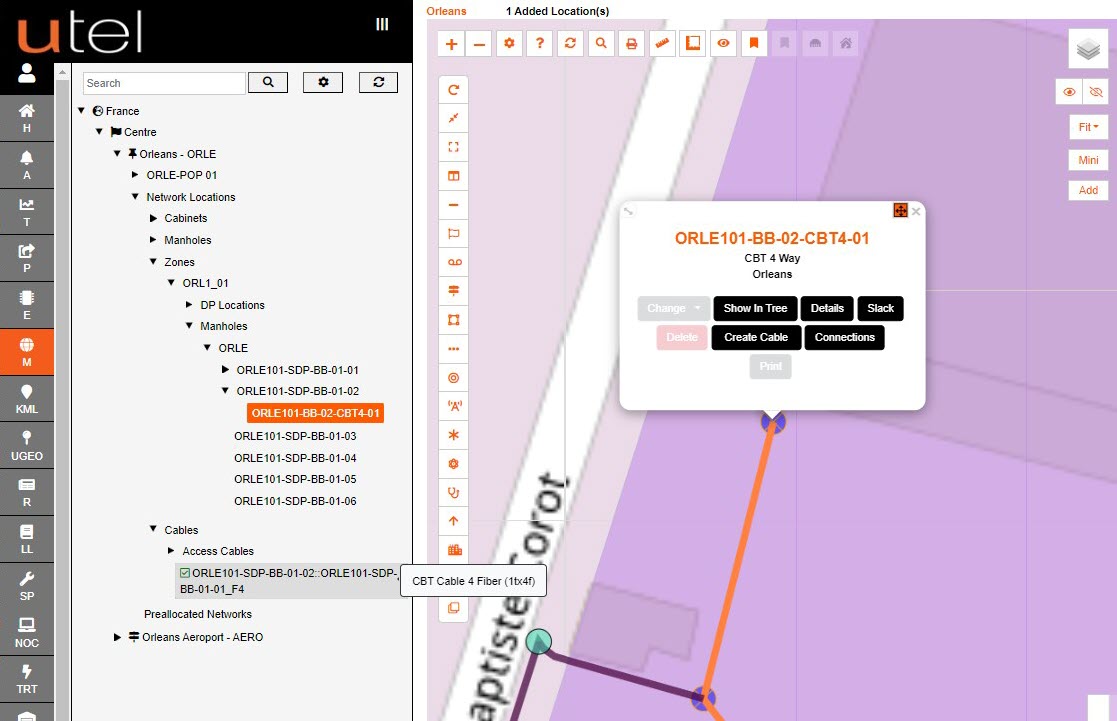
On the tree - click on the CBT name and the map will navigate to it, right click and you will get options for easy navigation to Details.
Hover over the name will give a few quick view details..