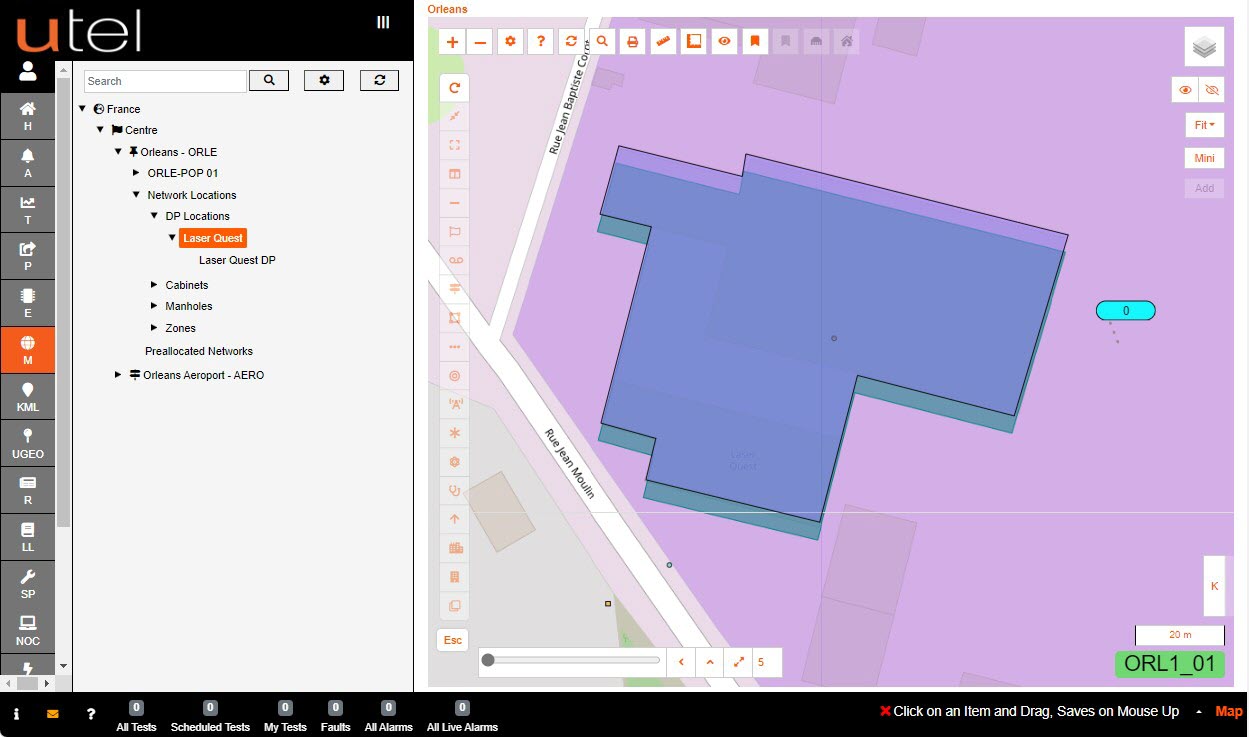Click on item presents options Details, Show in Tree, Delete, Edit, Move, Fit and Export Outline.
Please note that if an items are placed in this area - the delete will not be available.
On the DP Location Details form you can rename the DP Location at anytime.
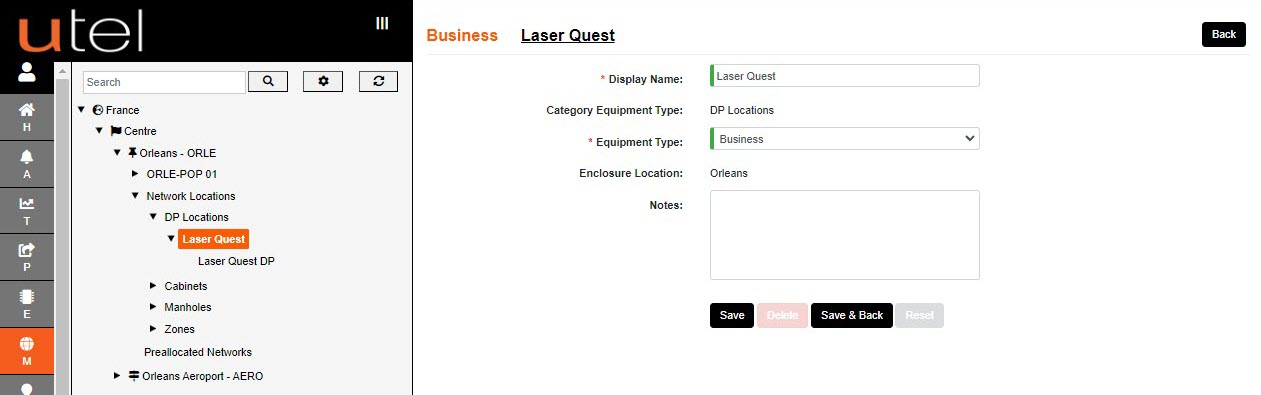
On the DP Location Edit; move the boundary outline until the desired edit.
Ensure you click the Complete button to save the Edit change.
On the DP Location Move; you can drag the whole boundary, with or without the items placed within.
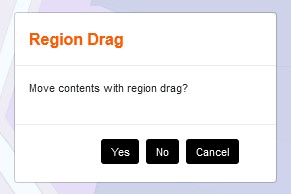
Move the DP Location to where you prefer, holding your left mouse button down, and release will place it.