This report gives the details of the projects the user is involved in. Scroll to the bottom of the page to access it.
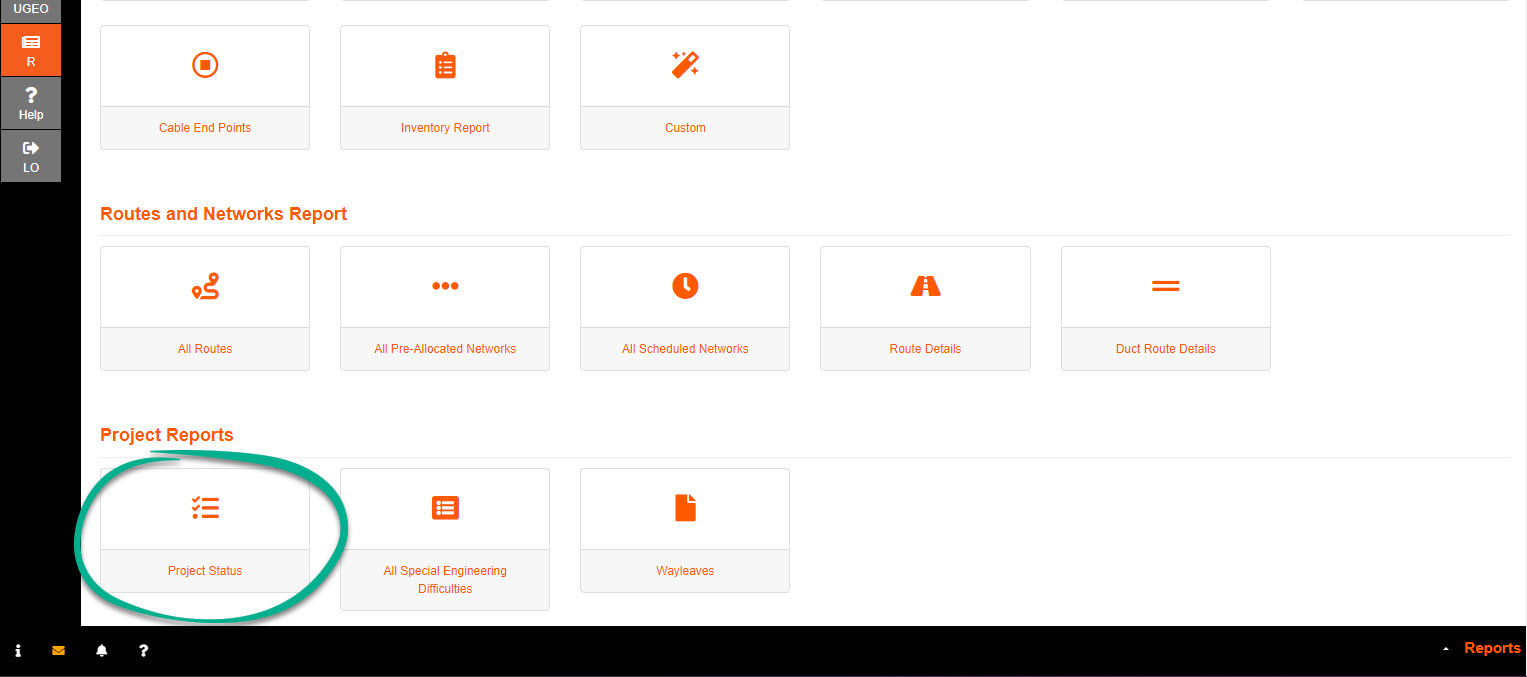
Select the Project you would like to find out details.
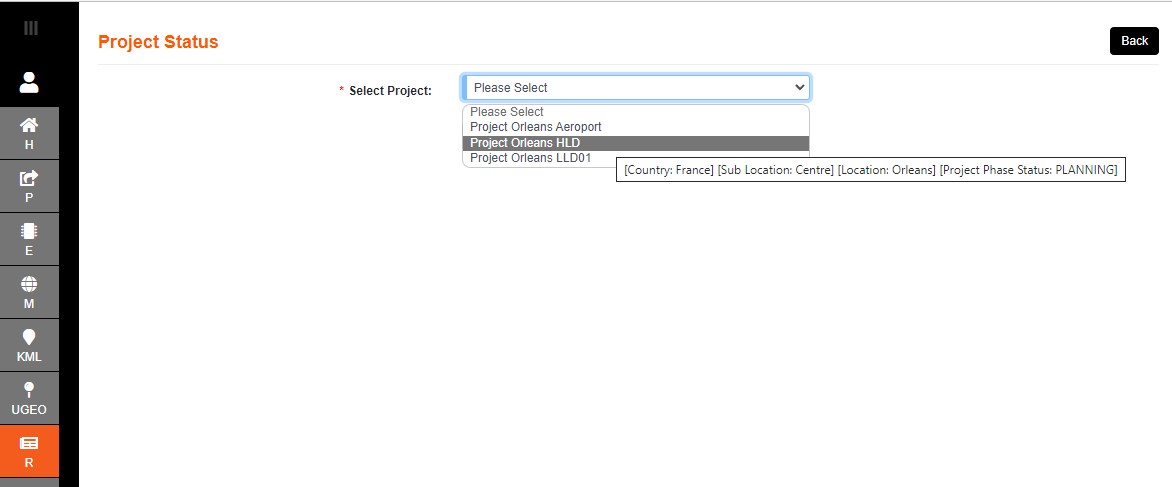
Select the Sub-Project and Component. Select Continue.
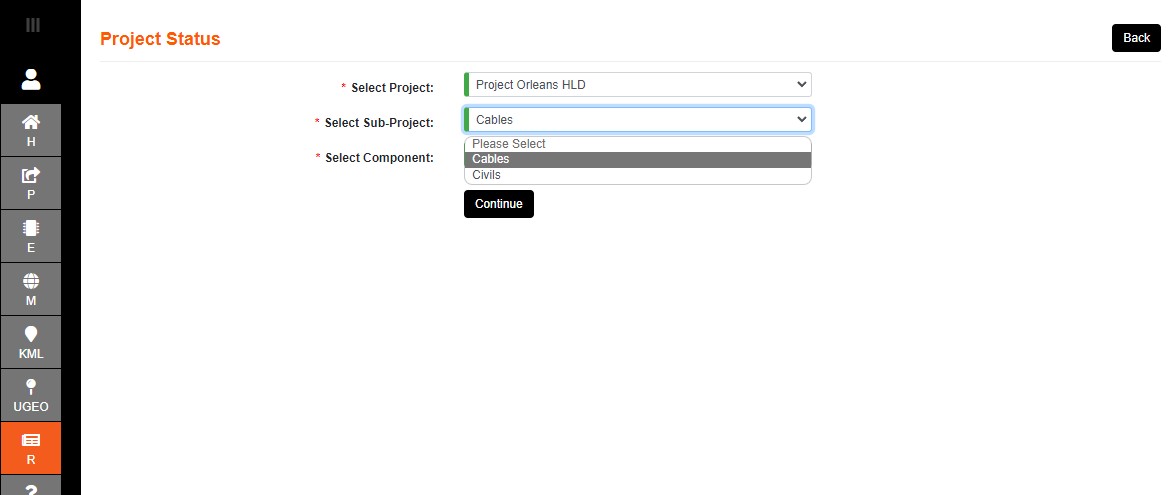
Select Component to view details.
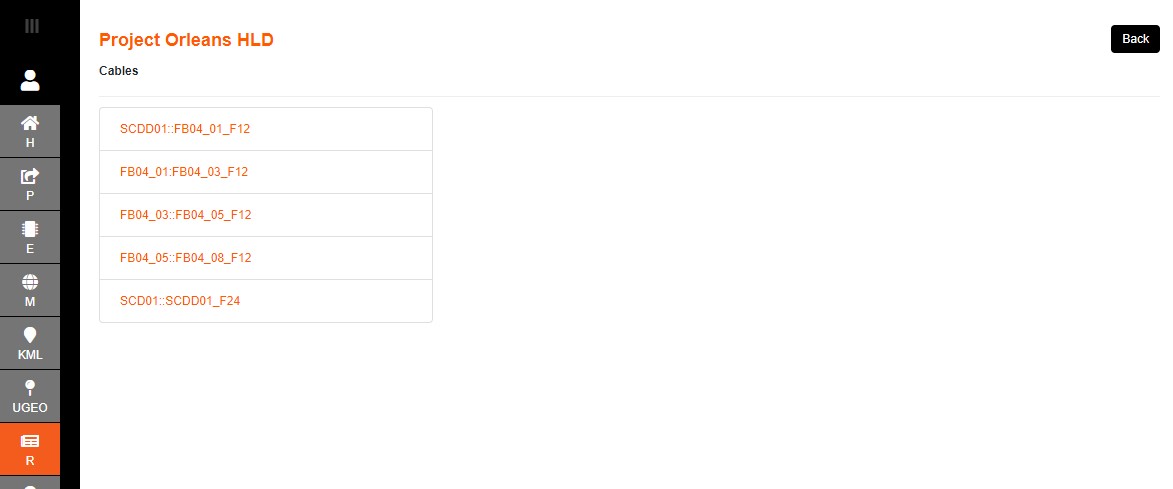
The Print button navigates to the map screen to set up a pdf printout.
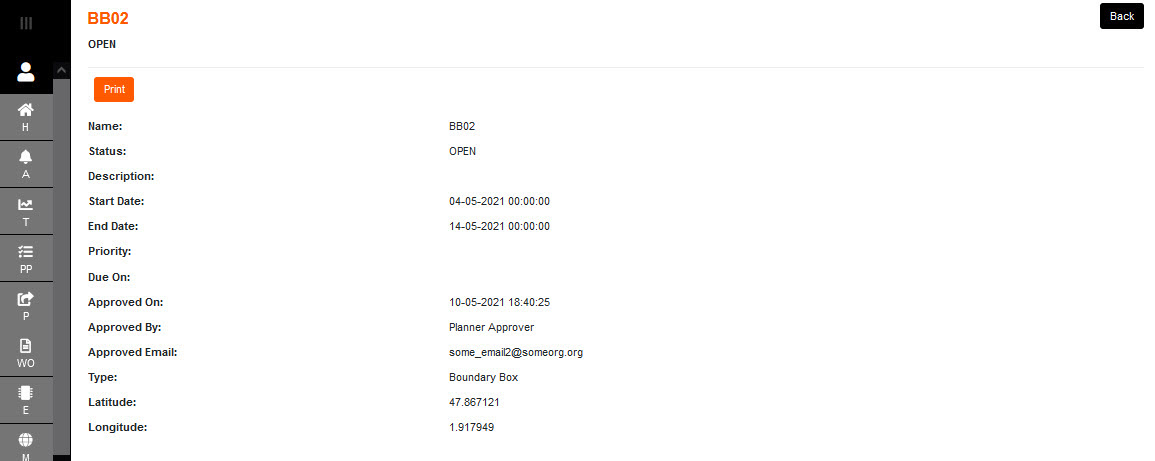
Place A4 outline, then select 'Start to print to PDF' when satisfied with outline and label placement.
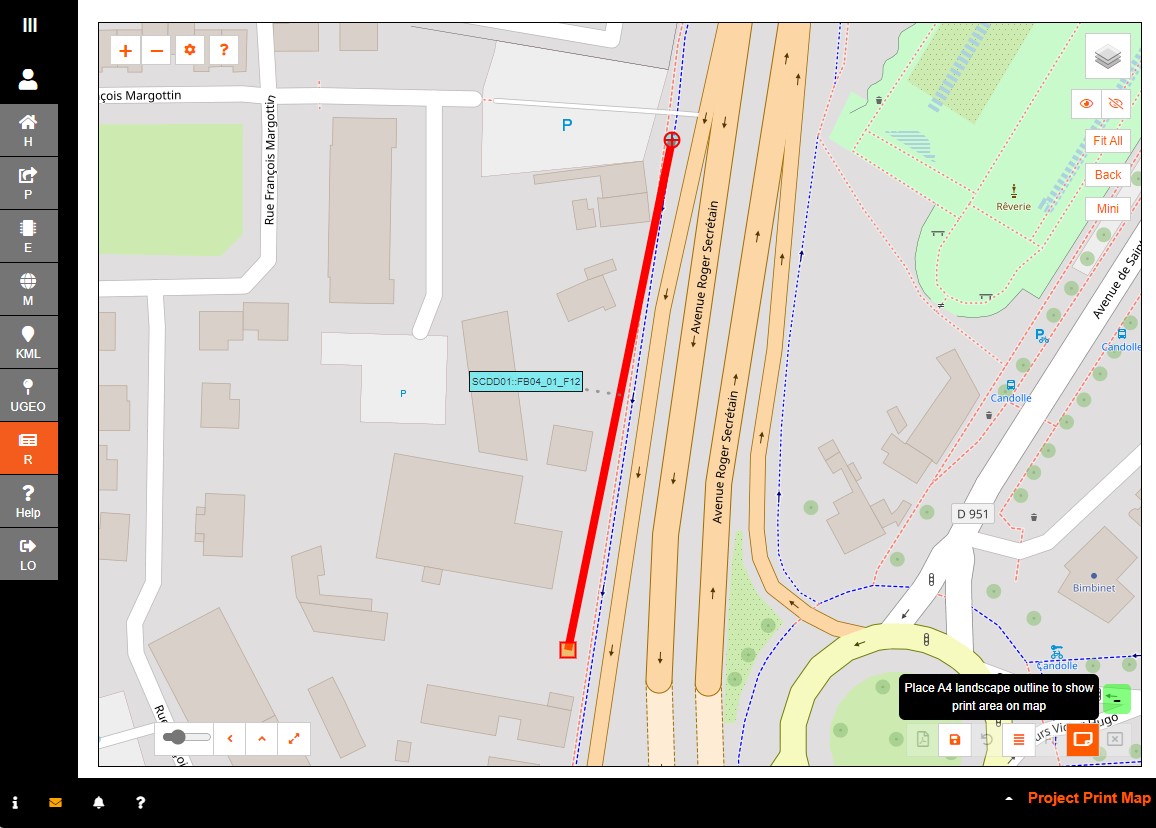
The PDF printouts are the same as printing from the items.