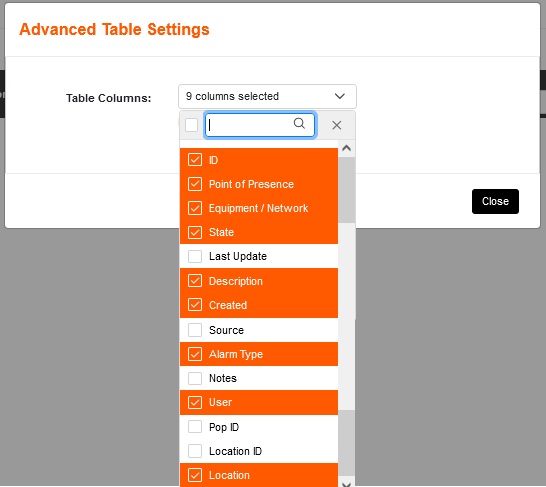Each page represents all outstanding, accepted, resolved and completed network and equipment alarms.
There is also an all completed alarms and all alarms view.
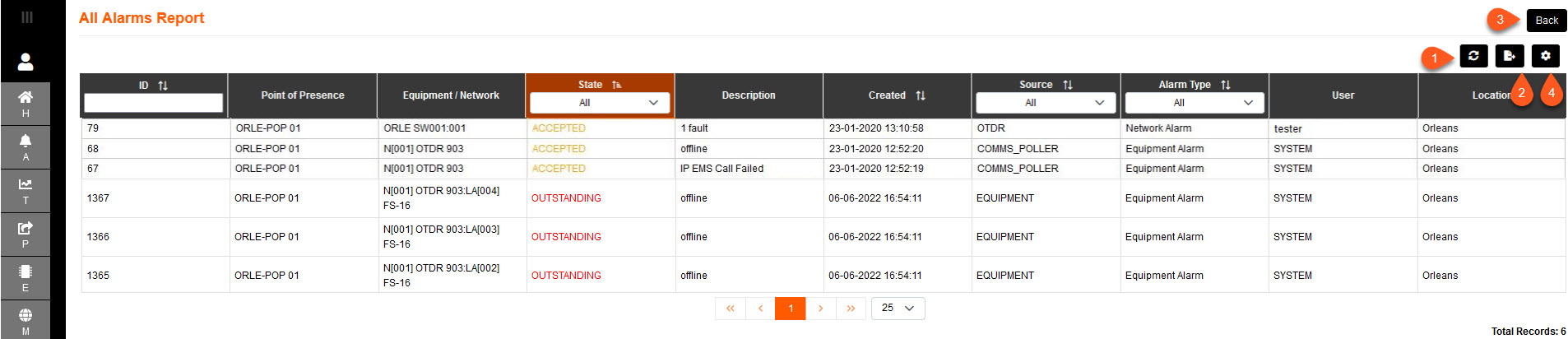
Point of Presence (POP) is where the equipment with the alarm is housed.
The type of Equipment/Network that raised the alarm.
Filter the alarms by State: All, Outstanding, Resolved, Accepted or Complete.
Description gives more details of the reason why an alarm was raised.
Created is the date that the first alarm was raised.
Source is the where the alarm has originated from.
Alarm Type is the type of alarm failure : System Alarm or Network Alarm.
User is where the alarm was originated/the user who ran the test that resulted in a fault.
Location is where the alarm is located.
1.Refresh will update the table with any new data.
2.The Import/Export button allows you to export all the data or the page, to an external file.
3.Press Back to return to the previous page.
4.The Advanced Table Settings presents a pop up.
The user can select to specific columns to add or remove from the table.
This allows the user to find aspects in the table quickly.