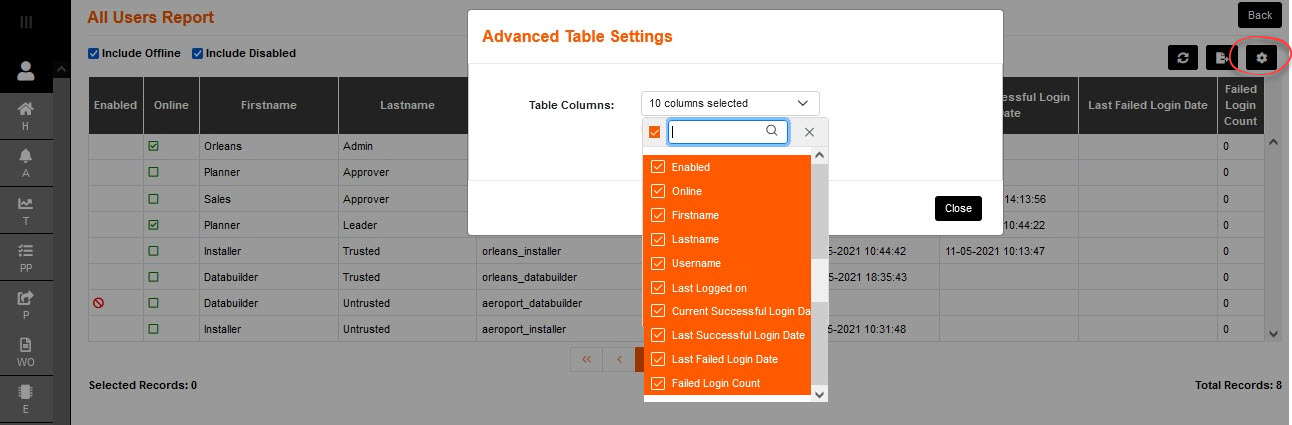This page displays all users on the system and their logging in activity.
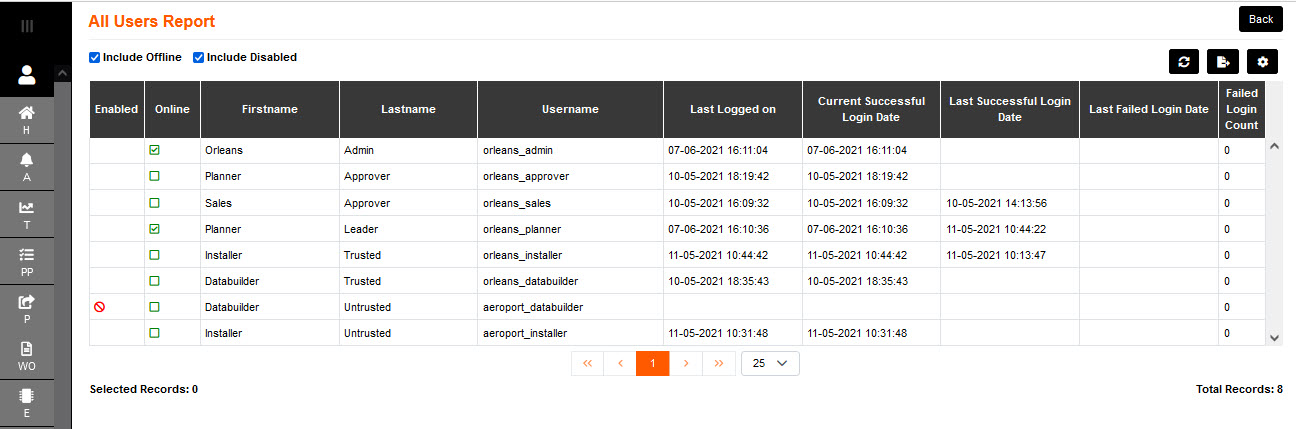
If the user is not Enabled there will be a red icon
If the user is enabled there will be a green box and Online there will be a green box with a green tick.
Users Full Name and Username provided.
You can view when the user was Last Logged On, Current Successful Login Date, when they Last Successfully Logged in Date and Last Failed to Login Date, as well as a count to how many times they Failed to Log In.
You can shorten the list of users to not include the offline users by un-ticking the Include Offline box,
or disabled users by un-ticking the Include Disabled box.
Refresh will update the table with any new data.
The Import/Export button allows you to export all the data or the page, to an external file.
Press Back to return to the previous page.
The Advanced Table Settings presents a pop up.
The user can select to specific columns to add or remove from the table.
This allows the user to find aspects in the table quickly.