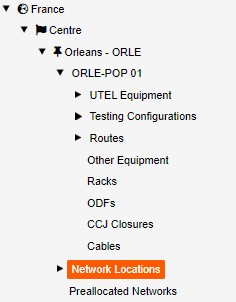|
To add the smaller elements of your Network can all be found within the Network Locations folder, in the tree located on the left hand side, as it appears automatically when you create your POP
Adding these items will automatically update in the Network Locations where the details can be accessed by exploring into each folder.
Network Locations are created via GIS Mapping or Projects, but details can also be modified via the Element Manager. |
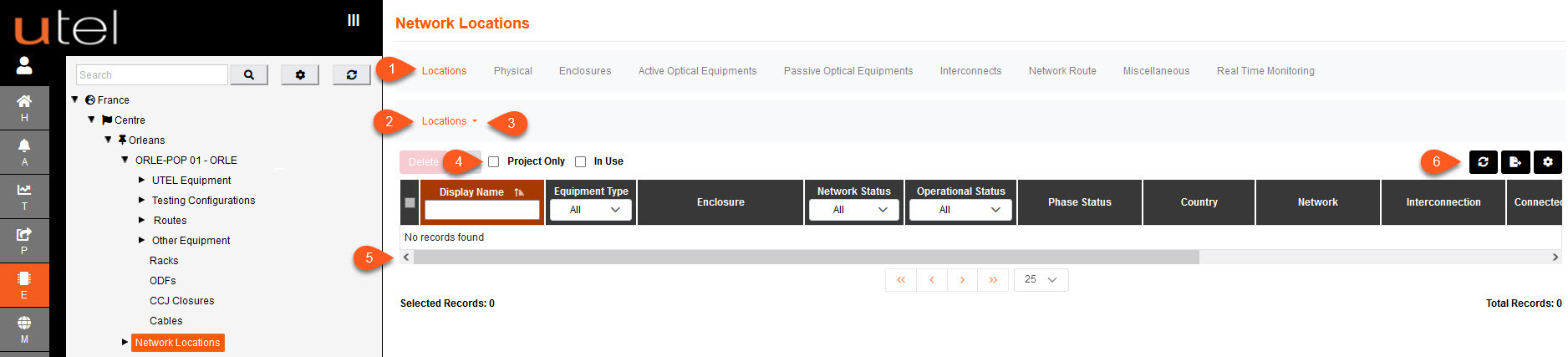
1.Group Tab - All items in Fastlight are grouped in Network Locations in order to find them easier.
2.Sub Tab - These groups are then subdivided into the same item groups.
3.Drop Down - The same item groups might have many variations of the same kind to filter further.
4.Filters - ticking 'Projects Only' will display items in the table that are related to planning.
'In Use' displays items that are linked to other items and no longer available.
5.Table - clicking on each item in the table will navigate the user to view it in the tree.
This will allow you to return back to the Network Locations screen.
6.Refresh - Refresh allows real time loading of items created by other users.
Import/Export - Export all data or page in csv format in the desired location on the hard drive.
Advanced Table Settings - Select the informational columns you would like to view for the items by tick box on the drop down.
Items listed as presented:
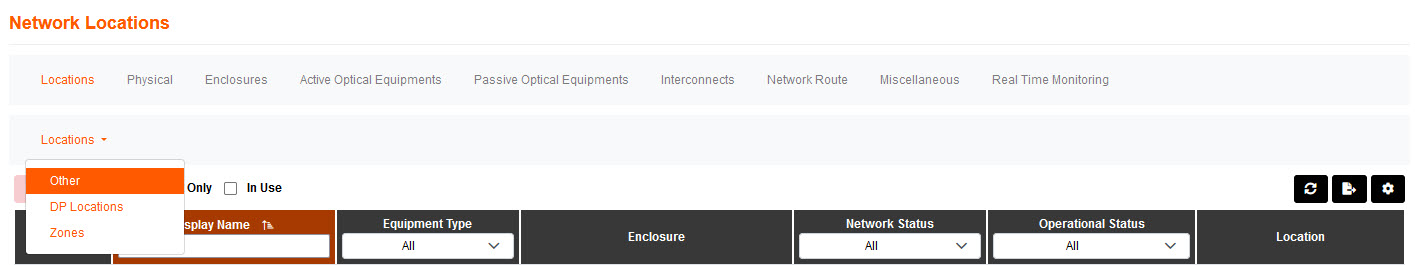
Locations:
DP Locations - view all details specific to the DP locations's set up within the POP Location.
Zones - view all details specific to the Zones set up within the POP Location.
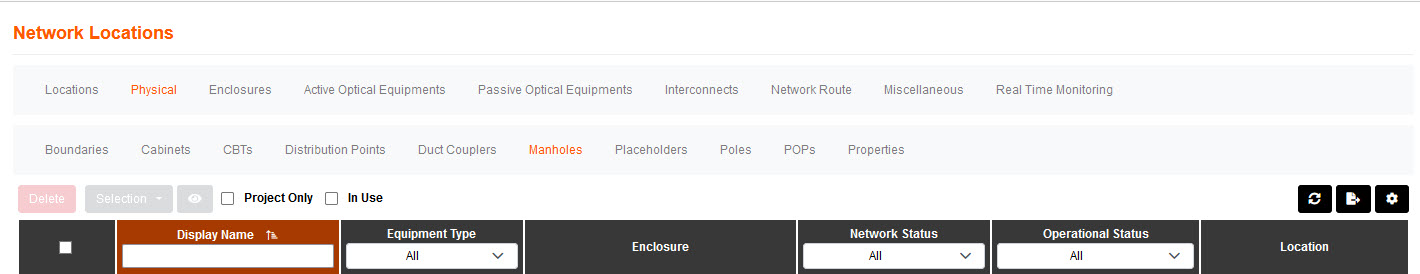
Physical:
Boundaries - view all details specific to the boundaries set up in the POP Location.
Cabinets - view all details specific to the cabinets set up in the POP Location.
CBTs - view all details specific to the CBT's set up in the POP Location.
Distribution Points - view all details specific to the DP's set up in the POP Location.
Duct Couplers - view all details specific to the couplers used on the duct tubes set up within the POP Location.
Manholes - view all details specific to the manholes set up in the POP Location.
Placeholders - view all details specific to the placeholders set up within the POP Location.
Poles - view all details specific to the poles set up in the POP Location.
POPs - view all POP's set up specific to the POP Location.
Properties - view all details specific to the buildings placed in the POP Location
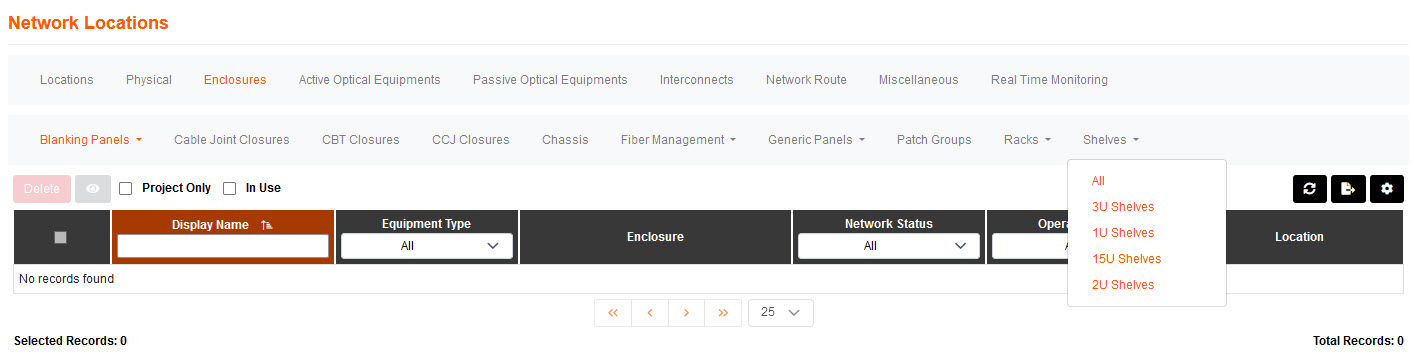
Enclosures:
Blanking Panels - view all details specific to the blanking panels used in the racks set up in the POP.
Cable Joint Closures - view all details specific to the joint closures within the manholes set up in the POP Location.
CBT Closures - view all details specific to the CBT Closures set up within the POP Location.
CCJ Closures - view all details specific to the CCJ Closures set up in the POP.
Chassis - view all details specific to the chassis used for the racks set up in the POP Location.
Fiber Management - view all details specific to the Fiber Management used in the racks set up in the POP.
Generic Panels - view all details specific to the generic panels used in the racks set up in the POP.
Patch Groups - view all details specific to the patch groups within the cabinets set up in the POP Location.
Racks - view all details specific to the racks set up in the POP.
Shelves - view all details specific to the shelves used in the racks set up in the POP.
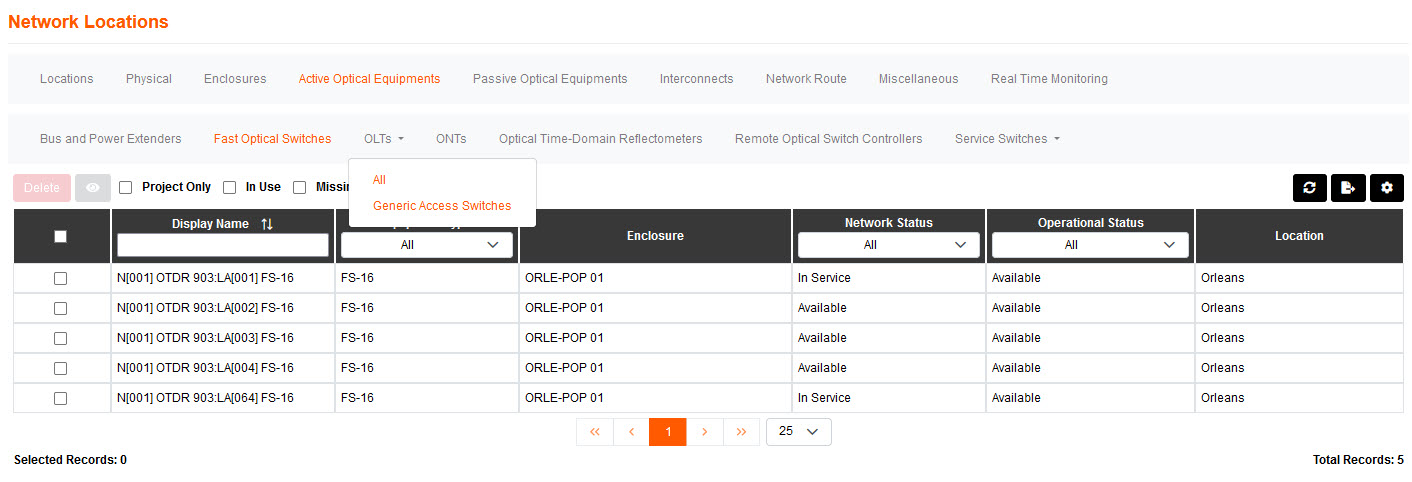
Active Optical Equipments:
Bus and Power Extenders - view all details specific to the Optical Power Trays used in the POP.
Fast Optical Switches - view all details specific to the FS switches used in the POP.
OLTs - view all details specific to the OLTs used in the POP.
ONTs - view all details specific to the ONTs used in the POP Location.
Optical Time-Domain Reflectometers - view all details specific to the OTDRs used in the POP.
Remote Optical Switch Controllers - view all details specific to the ROSCs used in the POP.
Service Switches - view all details specific to the services switches used in the POP.
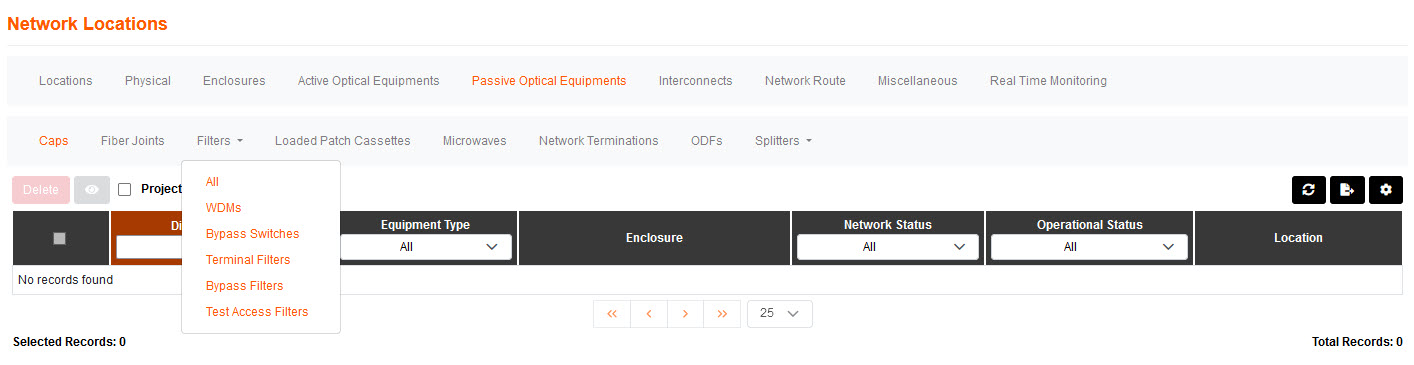
Passive Optical Equipments:
Caps - view all details specific to the caps used on the duct tubes set up within the POP Location.
Fiber Joints - view all details specific to the joints used on the fibers in the cables created within the POP Location.
Filters - view all details specific to the WDMs, Bypass Switches, Terminal Filters, Bypass Filters and TAFs.
Loaded Patch Cassettes - view all details specific to the patch cassettes used in the POP Location.
Microwave - view all details specific to the NT's used in the POP Location.
NTs - view all details specific to the NT's used in the POP Location.
ODFs - view all details specific to the Optical Distribution Frames set up in the POP.
Splitters - view all details specific to the splitters within the DP's or manholes set up in the POP Location.
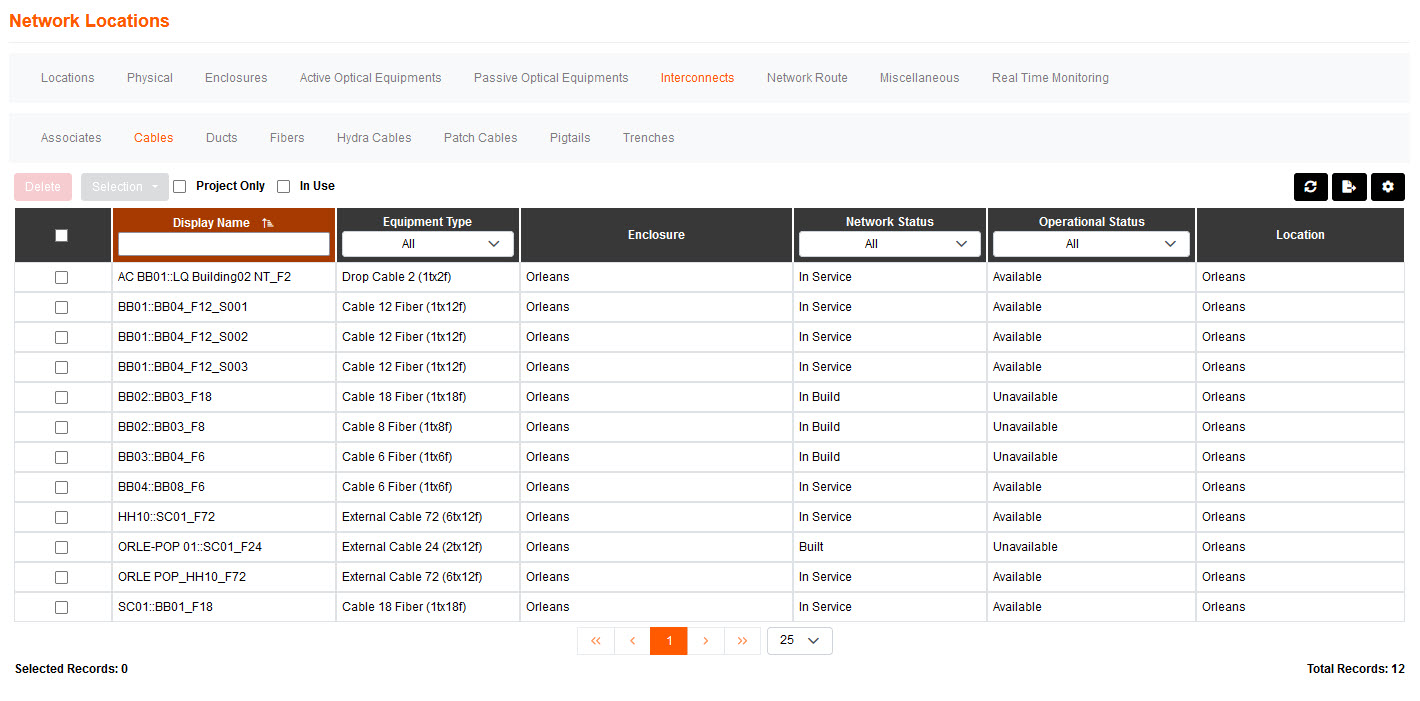
Interconnects:
Associates - view all details specific to the associates within the POP Location.
Cables - view all details specific to the cables created in the POP Location.
Ducts - view all details specific to the ducts within the cables set up in the POP Location.
Fibers - view all details specific to each fiber in the cables set up in the POP Location.
Hydra Cables - view all details specific to the hydra cables created in the POP.
Patch Cables - view all details specific to the patch cables within the cabinets set up in the POP Location.
Pigtails - view all details specific to the pigtails created within the POP Location.
Trenches - view all details specific to the trenches in the POP Location.
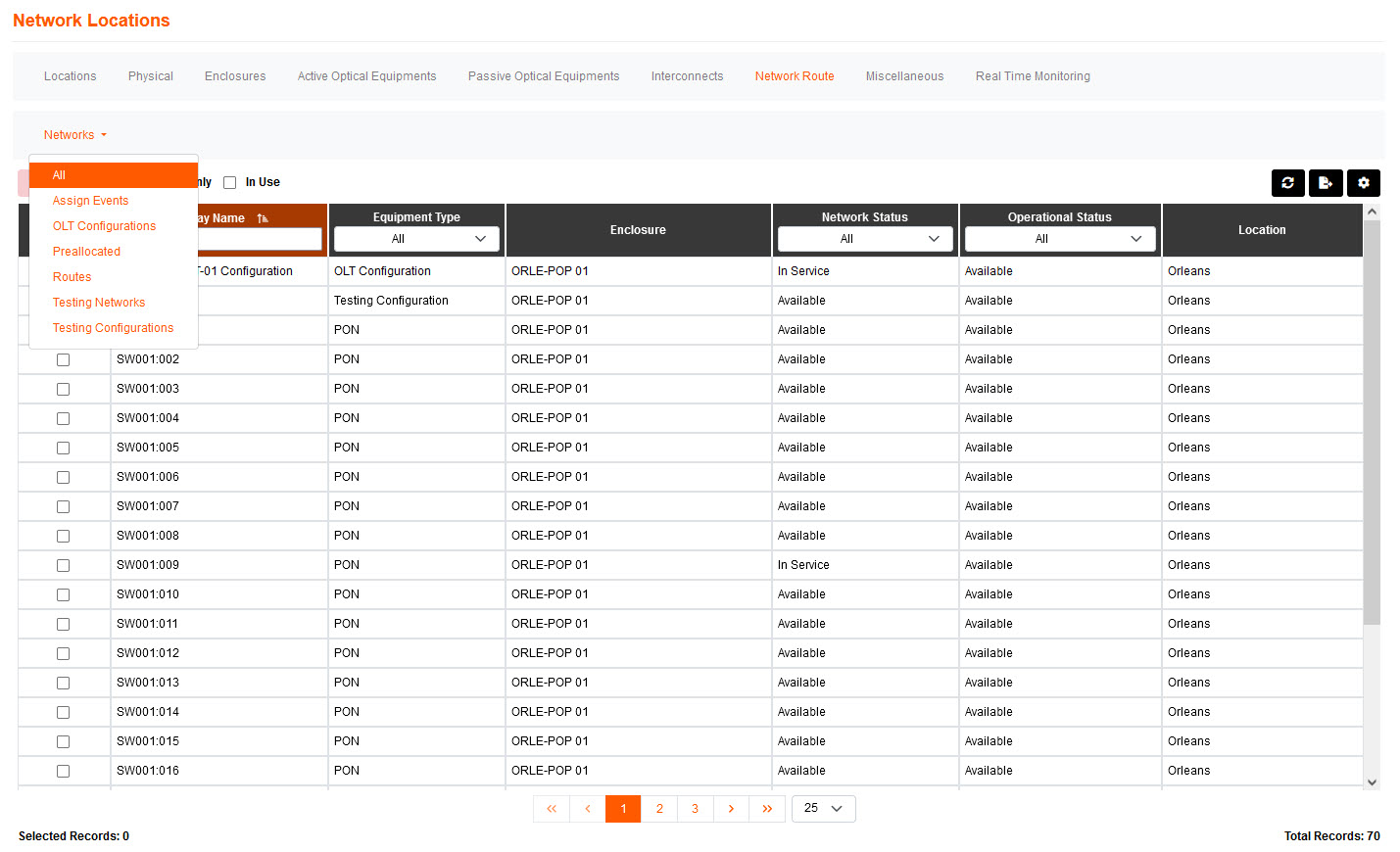
Network Route:
Assign Events - view all assign events within the POP Location.
OLT Configuration - view all OLT Configurations within the POP Location.
Preallocated - view all preallocated routes within the POP Location.
Routes - view all routes within the POP Location.
Testing Networks - view all testing networks set up within the POP Location
Testing Configurations - view all Test Configurations set up within the POP Location.
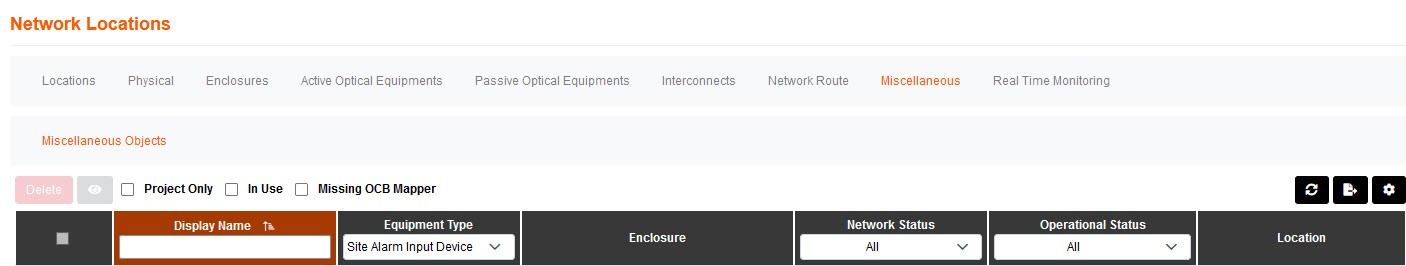
Miscellaneous:
Miscellaneous Objects - view all details specific to the Site Alarm Input Device in the POP Location.
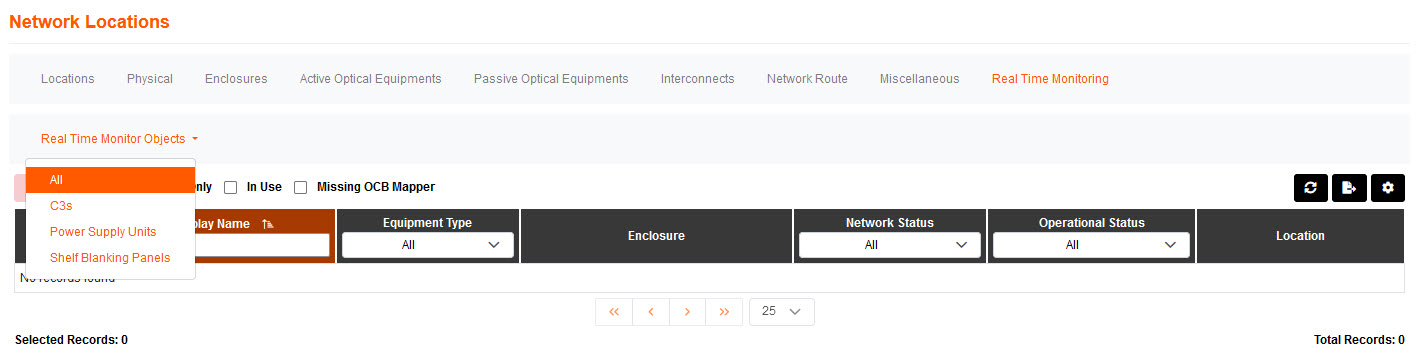
Real Time Monitoring:
C3s - view all C3s units added to the POP.
Power Supply Units - view all PSUs added to the POP.
Shelf Blanking Panels - view all blanking panels available for the shelving within the POP.