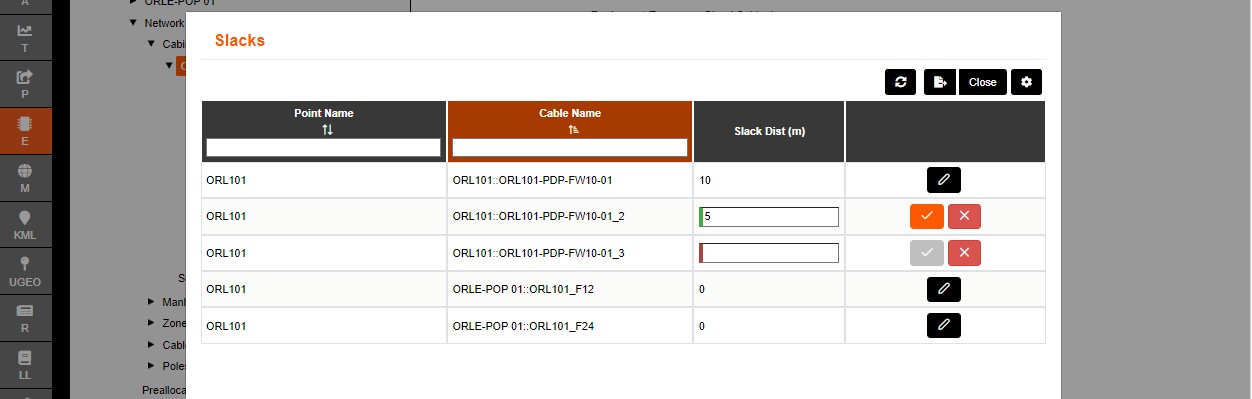Within a Cabinet, Manhole and Cables, you can add slack at each of the cable ends.
From the tree navigate to the name of the Network Location you wish to modify/view.
Click the Slack button in the top right-hand corner of the screen.
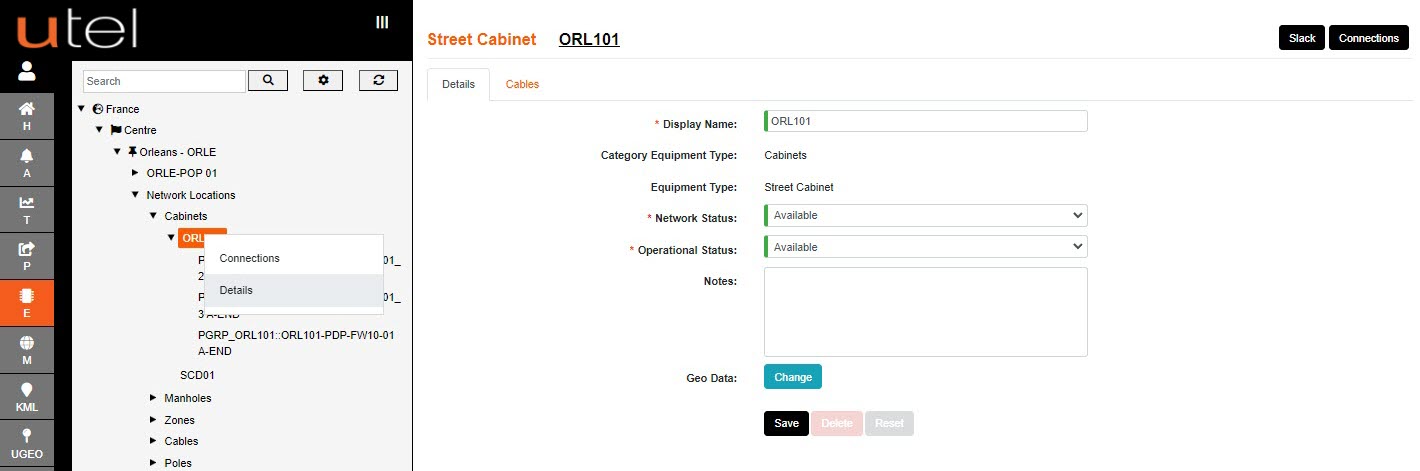
Click on the right-hand pen symbol to modify the Slack Distance.
Enter the slack required, in meters, in the editable column.
Click on the orange tick when modified.
Close when done. The slack can be edited at any time.