If there is any need to delete the Routes created then the most straight forward way is to delete the Test Configuration that created them To Edit or Delete a Test Configuration
This however becomes trickier when routes have been connected, set to 'In Service', and/or tests have been run.
All routes set to anything other than 'Available', need to be set to Decommissioned before the Delete is enabled.
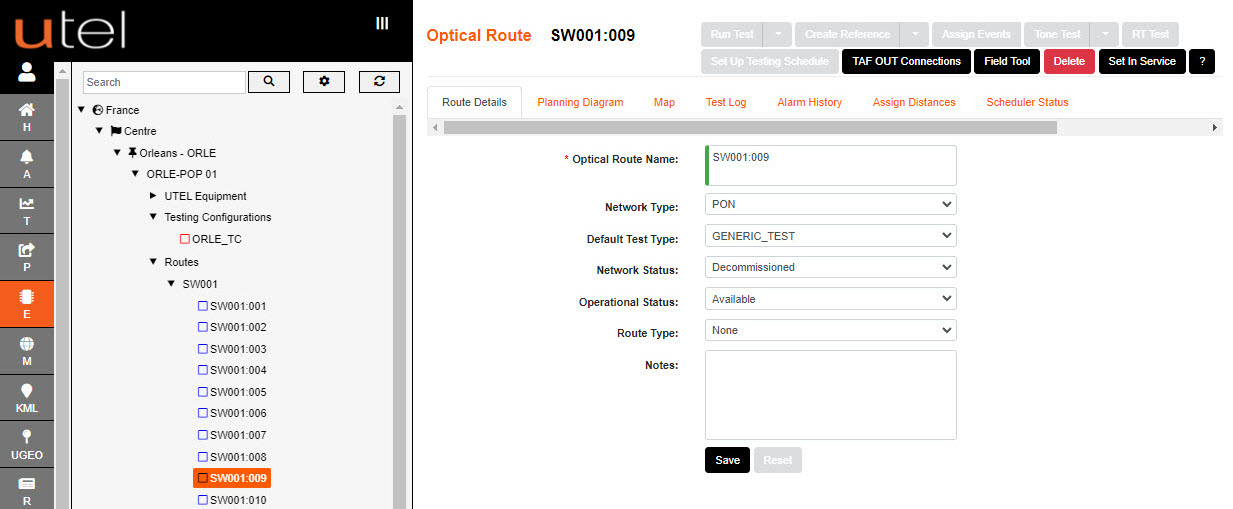
If the Delete is not available then the route is possibly connected to a cable, ie: 'Route is in use'.
Navigate to the TAF OUT Connection screen (POP TAF Out Connections)
Disconnect the Route's TAF to the cable.
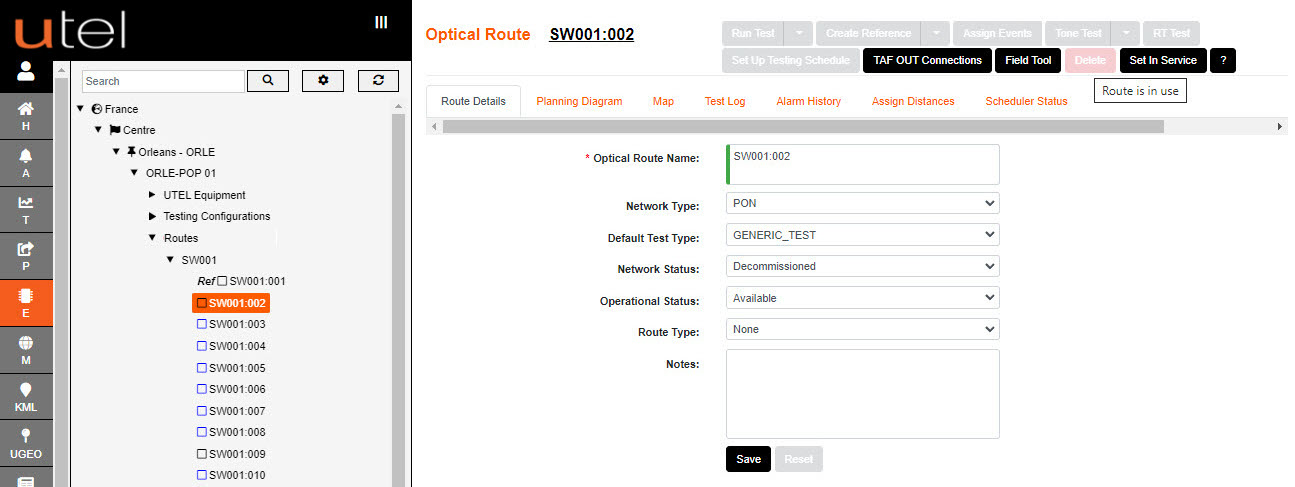
If tests have been run on the route then the tests need to be deleted before the Routes (and Test Configuration) can be deleted.
The easiest way to see which routes have had a test run (or is connected) is to navigate to the Routes folder.
The columns Ref? (1) will indicate tests run, and Diag? (2) will indicate if the route has a diagram ie: connected out from the TAF.
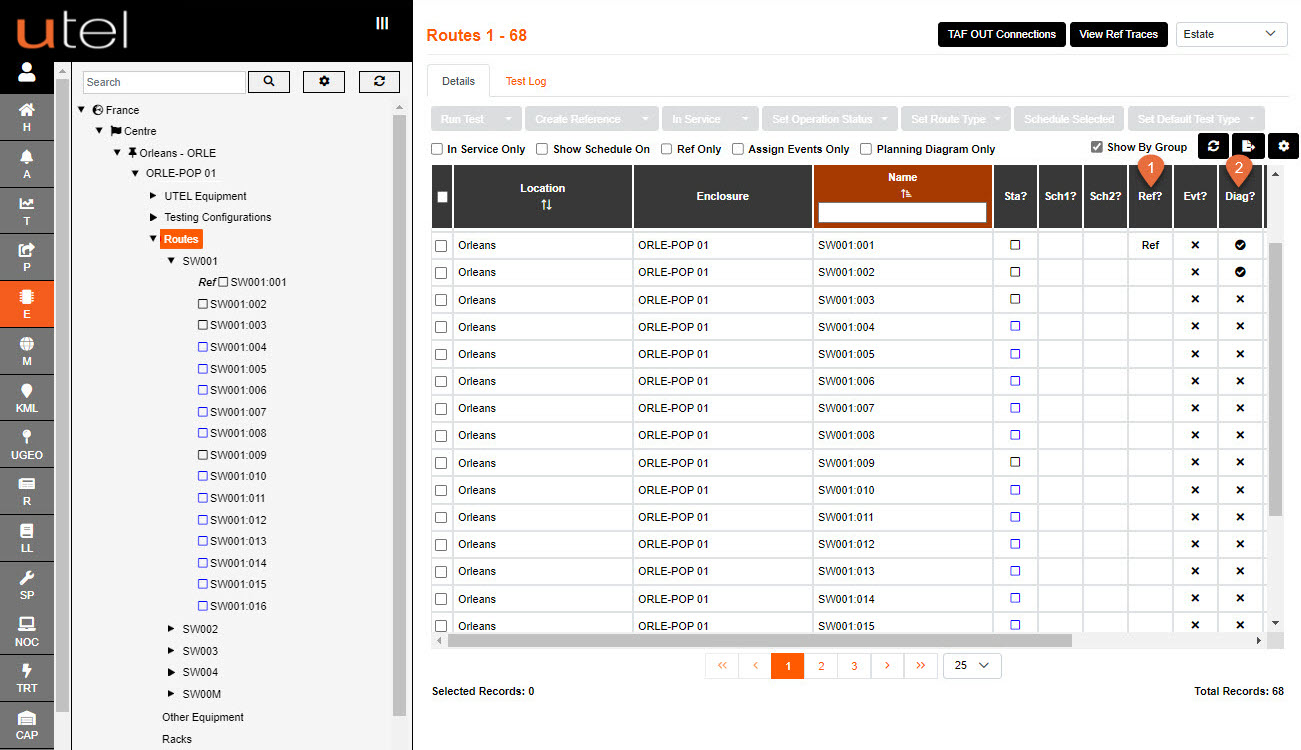
Navigate to the routes Test Log and delete the tests from the table.
The user will then be allowed to delete the route.
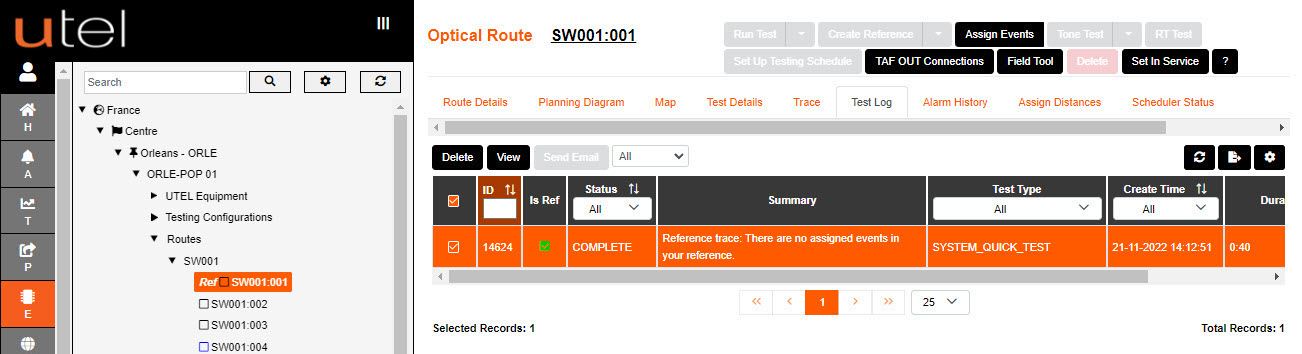
When all the routes are open for deletion; the Test Configuration can be deleted to clear them all.